You are using an out of date browser. It may not display this or other websites correctly.
You should upgrade or use an alternative browser.
You should upgrade or use an alternative browser.
Asuswrt-Merlin 3.0.0.4.270.24 BETA 4 is out
- Thread starter RMerlin
- Start date
- Status
- Not open for further replies.
joegreat
Very Senior Member
Computer problem since the beginning...
Hi,
Funny to see that this old computer problem is still around: SPACE is a terminator for parameters/strings and should not be part of any computer names.
I am always using '-' (without quote) or simply avoid spaces.
My devices are shown all with their full given name.
With kind regards
Joe
Fixed. Instead of trimming trailing spaces, it would trim anything beyond the first space it found.
Hi,
Funny to see that this old computer problem is still around: SPACE is a terminator for parameters/strings and should not be part of any computer names.
I am always using '-' (without quote) or simply avoid spaces.
My devices are shown all with their full given name.
With kind regards
Joe
brummygit
Very Senior Member
Just to add, my host names do not contain spaces.Hi RMerlin
As always, thanks for your hard work.
Beta3 seems to have broken the advanced name resolution to DHCP for my client list and traffic monitor - they now display only MAC addresses again.
EDIT: Something strange is happening - without changing anything I now see the host names
Last edited:
I have been using beta 3 for a few days, and find it great so far, so thanks Merlin.
I too have noticed that the name resolution is not working right. I have 13 devices, but only 3 of them have a name resolved. This seemed to work better in previous versions, but has never been great to be honest.
It's funny because sometimes the names mostly resolve, but if you check later on, the names are once again replaced by mac addresses.
I too have noticed that the name resolution is not working right. I have 13 devices, but only 3 of them have a name resolved. This seemed to work better in previous versions, but has never been great to be honest.
It's funny because sometimes the names mostly resolve, but if you check later on, the names are once again replaced by mac addresses.
professordave
Occasional Visitor
Hello,
I have two devices that have the same name.
Name resolution is only working for 1.
Is anyone able to see two device names when they have the same name?
I have two devices that have the same name.
Name resolution is only working for 1.
Is anyone able to see two device names when they have the same name?
Hi RMerlin
As always, thanks for your hard work.
Beta3 seems to have broken the advanced name resolution to DHCP for my client list and traffic monitor - they now display only MAC addresses again.
That happened to me as well, but seem to be working after completely re-entering them.
Hi RMerlin
As always, thanks for your hard work.
Beta3 seems to have broken the advanced name resolution to DHCP for my client list and traffic monitor - they now display only MAC addresses again.
Works for me (that's something I did test extensively last night as I was tracking down a separate issue). What happens if you refresh it? Do you get any error message in your browser console?
Hello,
I have two devices that have the same name.
Name resolution is only working for 1.
Is anyone able to see two device names when they have the same name?
You can't have two devices with the same name.
Hi,
Funny to see that this old computer problem is still around: SPACE is a terminator for parameters/strings and should not be part of any computer names.
I am always using '-' (without quote) or simply avoid spaces.
That's correct. However, technically the name you enter on the DHCP reservation page is more a description than a name, that's why I am allowing them there.
bluepoint
Very Senior Member
I have been using beta 3 for a few days, and find it great so far, so thanks Merlin.
I too have noticed that the name resolution is not working right. I have 13 devices, but only 3 of them have a name resolved. This seemed to work better in previous versions, but has never been great to be honest.
It's funny because sometimes the names mostly resolve, but if you check later on, the names are once again replaced by mac addresses.
Names will be replaced by MAC addresses when those devices have their lease expired. Problem with the "client status", it doesn't refresh to show the active leased clients only, it will only show the true active ones when you refresh it manually. I don't know if it's by design or Asus needs to do some work in this area.
Last edited:
You can't have two devices with the same name.
I have a digital TV receiver with a wireless connection to my n66u for Internet access and DLNA. I see the MAC address dc.71.44.xxx twice in the lists with different IP addresses. In another forum it was mentioned that this box connects twice to a router.
In DHCP reservation list I named this mac address "SMT-G7400".
In the network map / clients, most of the time the mac address is listed 1 time and "SMT-G7400". Sometimes I see twice the same MAC addresses.
In the DHCP map, I can select the 2 MAC addresses, but when I want to assign another name to the 2nd MAC address, it gives an error message that duplicate MAC address is not allowed.
See below screen shots.
Would it be possible to assign a name to the 2nd mac address too, or am I asking too much now?

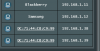
I have a digital TV receiver with a wireless connection to my n66u for Internet access and DLNA. I see the MAC address dc.71.44.xxx twice in the lists with different IP addresses. In another forum it was mentioned that this box connects twice to a router.
In DHCP reservation list I named this mac address "SMT-G7400".
In the network map / clients, most of the time the mac address is listed 1 time and "SMT-G7400". Sometimes I see twice the same MAC addresses.
In the DHCP map, I can select the 2 MAC addresses, but when I want to assign another name to the 2nd MAC address, it gives an error message that duplicate MAC address is not allowed.
See below screen shots.
Would it be possible to assign a name to the 2nd mac address too, or am I asking too much now?
Looks like for some reason either it is requesting two separate leases, or it's requesting a second lease shortly after the first request. This probably violates DHCP RFCs (my guess, as I haven't actually read them) since a DHCP server is relying on a MAC to uniquely identify a lease. I bet that some routers out there would drop the first lease, and replace it with the second one. This is (IMHO) broken behaviour with that receiver.
In my case, having the same MAC twice with different names would make it impossible for the router to know which is which - it relies on MACs to uniquely identify things. If I were to allow this, then the first one would always be used, since the router would not know when it should actually use the second one when associating a connection with a name.
brummygit
Very Senior Member
Names will be replaced by MAC addresses when those devices have their lease expired. Problem with the "client status", it doesn't refresh to show the active leased clients only, it will only show the true active ones when you refresh it manually. I don't know if it's by design or Asus needs to do some work in this area.
That will be my problem then. I saw it just after installing Beta 3 and the required reboot. I guess it started working once all of my DHCP devices had renewed their leases.
I have flooded log with :
Feb 7 21:05:05 miniupnpd[897]: send(res_buf): Broken pipe
Feb 7 21:05:05 miniupnpd[897]: send(res_buf): Broken pipe
Feb 7 21:05:05 miniupnpd[897]: send(res_buf): Broken pipe
Feb 7 21:05:05 miniupnpd[897]: send(res_buf): Broken pipe
Feb 7 21:05:05 miniupnpd[897]: send(res_buf): Broken pipe
.................
And upnp seems not working properly.
Feb 7 21:05:05 miniupnpd[897]: send(res_buf): Broken pipe
Feb 7 21:05:05 miniupnpd[897]: send(res_buf): Broken pipe
Feb 7 21:05:05 miniupnpd[897]: send(res_buf): Broken pipe
Feb 7 21:05:05 miniupnpd[897]: send(res_buf): Broken pipe
Feb 7 21:05:05 miniupnpd[897]: send(res_buf): Broken pipe
.................
And upnp seems not working properly.
bluepoint
Very Senior Member
That will be my problem then. I saw it just after installing Beta 3 and the required reboot. I guess it started working once all of my DHCP devices had renewed their leases.
This is also true with the asus stack firmware, it's an area RMerlin's firmware probably inherited.
I have flooded log with :
Feb 7 21:05:05 miniupnpd[897]: send(res_buf): Broken pipe
Feb 7 21:05:05 miniupnpd[897]: send(res_buf): Broken pipe
Feb 7 21:05:05 miniupnpd[897]: send(res_buf): Broken pipe
Feb 7 21:05:05 miniupnpd[897]: send(res_buf): Broken pipe
Feb 7 21:05:05 miniupnpd[897]: send(res_buf): Broken pipe
.................
And upnp seems not working properly.
Was it working before these error messages started popping up? Does it work again after a router reboot?
The other user with the same error messages didn't seem to have UPNP issue. I'll have to see if I can figure out what this is related to, as I can't reproduce it so far.
UPDATE: A quick search seems to indicate that both OpenWRT and Tomato also suffered from the same issue with miniupnpd 1.6. I'll have to see if I can backport a fix, otherwise I'll have to sort out updating to version 1.7.
UPDATE 2: Found a patch on the wl500g repo. I'll see if there is any other important patches required for miniupnpd, and push out another Beta sometime tonight. Hopefully we'll be able to get this tested in time for a weekend release.
Last edited:
- Status
- Not open for further replies.
Similar threads
- Replies
- 112
- Views
- 10K
- Replies
- 35
- Views
- 10K
- Replies
- 123
- Views
- 18K
- Replies
- 155
- Views
- 32K
- Locked
- Replies
- 53
- Views
- 7K
Similar threads
Similar threads
-
-
-
Does Asuswrt-Merlin support Kill-Switch and Auto-Reconnect etc ?
- Started by alphaswe
- Replies: 0
-
-
-
-
Issues running OSCAM 11877 on Asus router with AsusWRT Merlin
- Started by userned
- Replies: 0
-
Experience using PIA Wireguard on your router (ASUSWRT-MERLIN)
- Started by JTnola
- Replies: 0
-
-
Asuswrt-Merlin Change Operation Mode Fails via NVRAM Variables
- Started by garycnew
- Replies: 15
Support SNBForums w/ Amazon
If you'd like to support SNBForums, just use this link and buy anything on Amazon. Thanks!
Sign Up For SNBForums Daily Digest
Get an update of what's new every day delivered to your mailbox. Sign up here!

