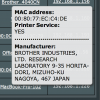Hi guys,
3.0.0.4.354.27 Beta 1 seems to be running very stable. I have checked my system logs and I am having some strange errors:
Apr 1 12:41:09 kernel: protocol 0000 is buggy, dev eth0
Apr 1 12:41:09 kernel: protocol 0000 is buggy, dev eth0
Apr 1 12:41:11 kernel: protocol 0000 is buggy, dev eth0
Apr 1 12:41:11 kernel: protocol 0000 is buggy, dev eth0
Apr 1 12:41:15 kernel: printk: 316 messages suppressed.
Apr 1 12:41:15 kernel: protocol 0000 is buggy, dev eth0
Apr 1 12:41:20 kernel: printk: 1 messages suppressed.
Apr 1 12:41:20 kernel: protocol 0000 is buggy, dev eth0
Apr 1 12:41:24 kernel: printk: 17 messages suppressed.
Apr 1 12:41:24 kernel: protocol 0000 is buggy, dev eth0
Apr 1 12:41:39 kernel: printk: 2 messages suppressed.
Apr 1 12:41:39 kernel: protocol 0000 is buggy, dev eth0
Apr 1 12:41:39 kernel: protocol 0000 is buggy, dev eth0
Apr 1 12:41:39 kernel: protocol 0000 is buggy, dev eth0
Apr 1 12:42:07 kernel: protocol 0000 is buggy, dev eth0
Apr 1 12:42:07 kernel: protocol 0000 is buggy, dev eth0
Apr 1 12:42:09 kernel: protocol 0000 is buggy, dev eth0
Apr 1 12:42:09 kernel: protocol 0000 is buggy, dev eth0
Apr 1 12:42:09 kernel: protocol 0000 is buggy, dev eth0
Apr 1 12:42:15 kernel: protocol 0000 is buggy, dev eth0
Apr 1 12:42:15 kernel: protocol 0000 is buggy, dev eth0
Apr 1 12:42:39 kernel: protocol 0000 is buggy, dev eth0
Apr 1 12:42:39 kernel: protocol 0000 is buggy, dev eth0
Apr 1 12:42:39 kernel: protocol 0000 is buggy, dev eth0
Apr 1 12:43:01 kernel: protocol 0000 is buggy, dev eth0
Apr 1 12:43:02 kernel: protocol 0000 is buggy, dev eth1
Apr 1 12:43:02 kernel: protocol 0000 is buggy, dev eth0
Any idea on what this could be? I would appreciate any help.
Thank you,