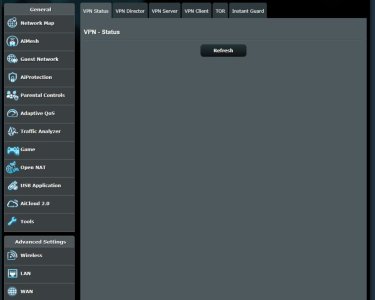MDM
Very Senior Member
Try just vanilla config at first, if it doesn't solve it, easy enough to go back..I found a workaround, I just put Static IP on the WAN connection of the router Asus, getting the IP settings from the ISP router, is the fastest en easiest way to solve temporary the issue. Factory reset takes time, i have many things to configure OpenVPN, Entware, Transmission, LAN DHCP assign, manual scripts, etc... and after that I'm not sure solves the issue.