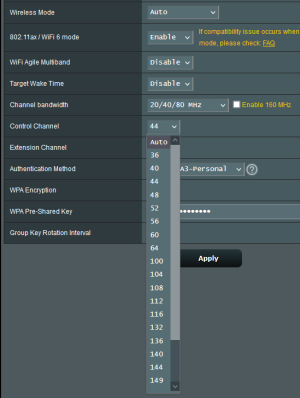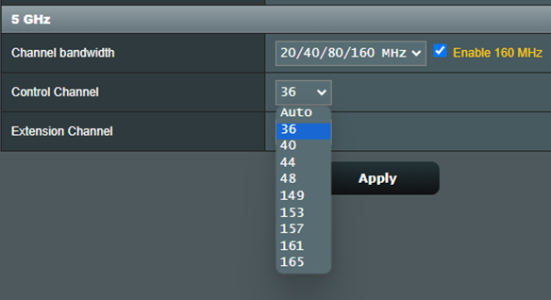sivaprasath
Occasional Visitor
Hi Rhialto,I see all the channels on mine. While not related, you may want to disable 160 MHz if you don't use it.
If possible, can you share your screenshots showing the list of channels available? Did you disabled 160Mhz option in the WebUI?
On a side note, I just confirmed by SSH into my router and nvram shows the Router is in US region.
ccode=US
wl0_country_code=US
And also I confirm in the nvram wl1_chlist is listing all the channels as below: (I set the Control Channel to 36)
wl1_chanspec=36/80
wl1_chlist=36 40 44 48 52 56 60 64 100 104 108 112 116 120 124 128 132 136 140 144 149 153 157 161 165
wl1_closed=0
wl1_concaplist=1:0:0;6:20:1;6:22:0;6:80:1;6:443:1;6:1723:0;6:5060:0;17:500:1;17:5060:0;17:4500:1;50:0:1
wl1_corerev=129
wl1_country_code=US
wl1_country_rev=823
Last edited: