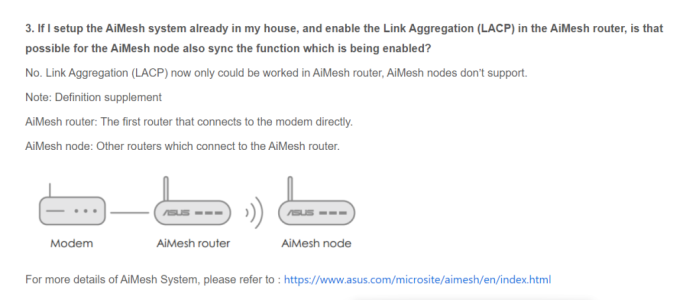octopus
Part of the Furniture
There was no update notification in log.Any log messages?
Code:grep update-notif /jffs/syslog.log-1 /jffs/syslog.log ls -l /jffs/scripts/update-notification
The flashing clock in the upper right corner was flashing though.