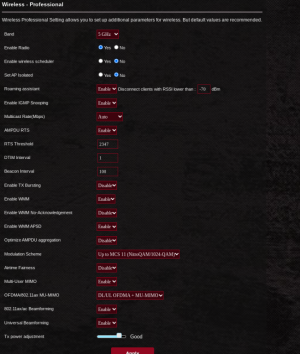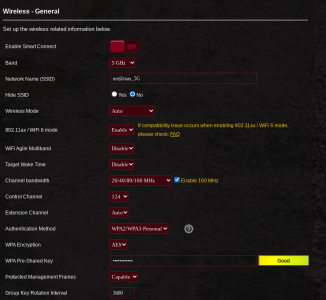I confirm problems on AX-GT 6000 after updating to 3004.388.7_rog Randomly dropping clients on 5Ghz. After the scheduled restart on Monday, all devices cannot log in to 5Ghz. Only a complete power outage helped. The router is fully reset to factory defaults. I thought this was the cause, but the symptoms did not go away. That's why I'm here, reading if anyone else had problems.
What is your WiFi 5Ghz setup?