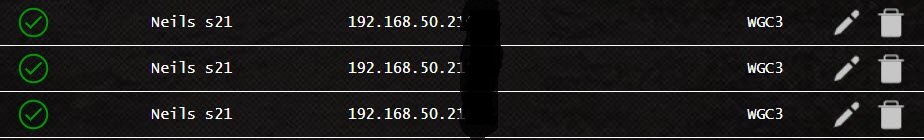I know it's a long shot yet the checksum is there because it can go wrong and can go wrong multiple times. You should eliminate the issue.No I haven't, but I have downloaded several times (all successfully) via several browsers across a broad spectrum of devices. The end result is always the same.
On some routers they run low on memory as they run and will not update. Reboot, and then try upgrading