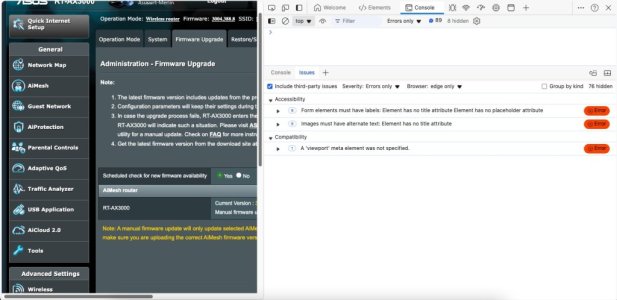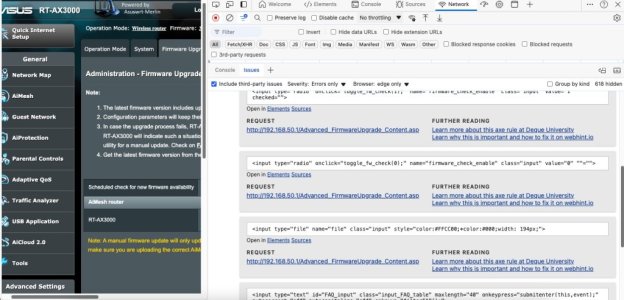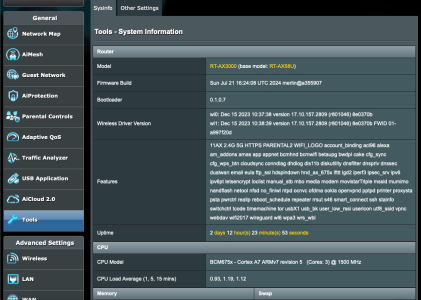Cluelessin2023
New Around Here
No Javascript errors, but the console shows errors around accessibility and compatibility (screenshot attached). Not sure if it is relevant.Any Javascript error when you open the browser console then reload the page?
Also go to the Tools -> Sysinfo page, and paste the content of the Features section.
Contents of features section is pasted below
----------
11AX 2.4G 5G HTTPS PARENTAL2 WIFI_LOGO account_binding acl96 alexa am_addons amas app appnet bcmhnd bcmwifi betaupg bwdpi cake cfg_sync cfg_wps_btn cloudsync conndiag dhdlog dis11b diskutility dnsfilter dnspriv dnssec dualwan email eula ftp_ssl hdspindown hnd_ax_675x ifttt igd2 iperf3 ipsec_srv ipv6 ipv6pt letsencrypt loclist manual_stb mbo media modem movistarTriple mssid mumimo nandflash netool nfsd no_finiwl ntpd ocnvc ofdma ookla openvpnd pptpd printer proxysta psta pwrctrl realip reboot_schedule repeater rrsut s46 smart_connect ssh stainfo switchctrl tcode timemachine tor usbX1 usb_bk user_low_rssi usericon utf8_ssid vpnc webdav wifi2017 wireguard wl6 wpa3 wrs_wbl