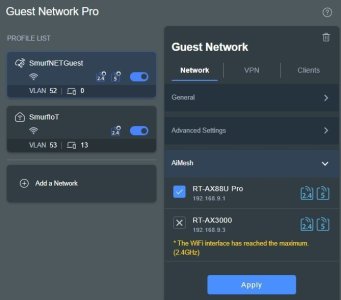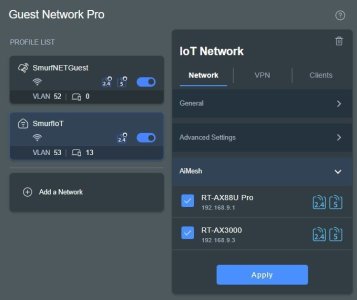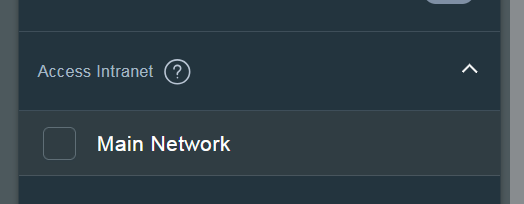This might be a shot in the dark, but I see you're using 3006 Main with 3004 (but not 3006) capable nodes, like me.
Propagation of bands to nodes
differs depending on if you use nodes with Pro
(3006 branch FW) or
non-Pro (3004 branch FW) nodes (see rest of thread too). When
@visortgw started looking at this he concluded that:
So if you can only run 3004 on the nodes, there is a limit to how many bands you can propagate per interface. Here's someone with a
similar limitation. If you're only seeing one band (you base it on what you can connect to?), maybe it is related to this; or maybe not.