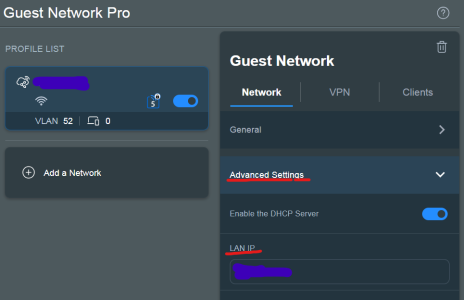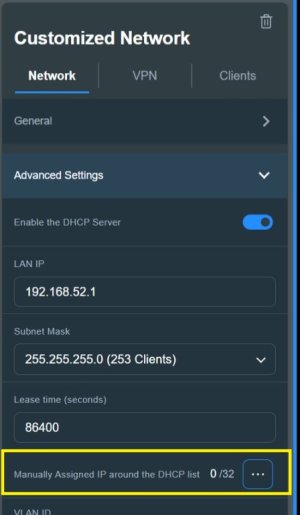MDM
Very Senior Member
Try selecting Customized Network, and/or first delete all you have...Not there on my router, only the ap isolation feature. No idea why this button is missing. But as bennor wrote it seems to do nothing at all even if it's there?
Your screenshot is from an AX86?
You have my signature for the model