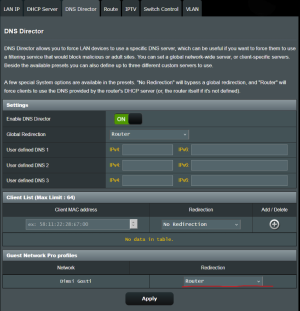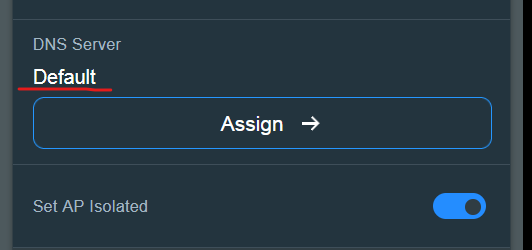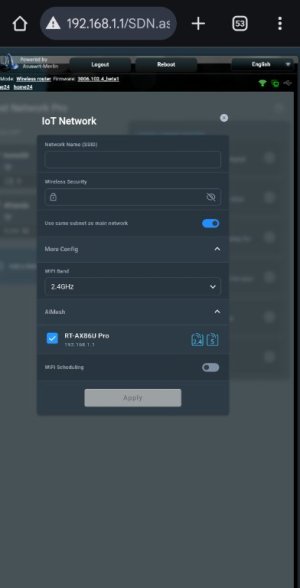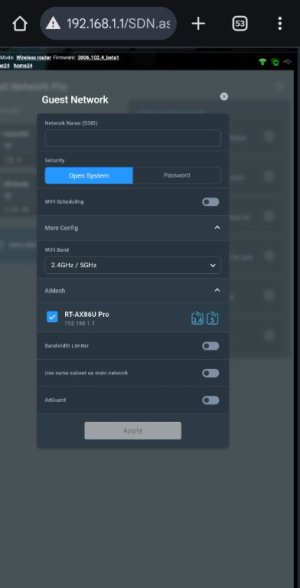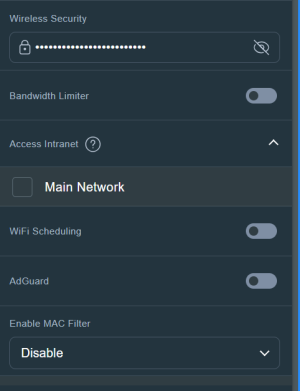Have not checked it in this Asus-Merlin 3006 Beta yet, but under stock Asus firmware on an RT-AX86U Pro that option (Access Intranet), when unchecked, didn't work when one has Use same subnet as main LAN enabled. See my comments in the stock Asus firmware discussions:Did you notice this button?

Release - ASUS RT-AX86U Pro Firmware version 3.0.0.6_102_34312 - 2024/05/09
thanks - i should've worded my situation better: currently not on either firmware but getting this model soon; sounds like latest stock firmware should work for me as I do not have ipv6; thanks again! You should be able to move forward now with this current stock firmware... install it, Hard...
 www.snbforums.com
www.snbforums.com

Release - RT-AX86U_Pro : 3.0.0.6.102_34334 2024/11/06
ASUS RT-AX86U Pro Firmware version 3.0.0.6.102_34334 Version 3.0.0.6.102_34334 58.23 MB 2024/11/06 1. Strengthened input validation and data processing workflows to further protect information security. 2. Enhanced AiCloud password protection mechanisms, safeguarding...
 www.snbforums.com
www.snbforums.com