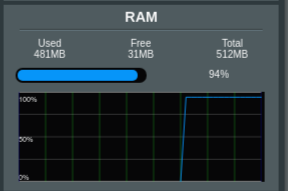Vimes
Regular Contributor
The last time this happened, 2.4Ghz radio shows all devices connected but nothing works, nothing new can connect, following a WPS type reset and manually entering details, my 2.4Ghz radio lasted for over 4 days before this same error occurred. It has just happened again and can be seen in the screen shot. Nothing to notice in the logs.......

Just cycle the 2.4Ghz radio is enough to start it working again, not need to power cycle the whole router.
Now all is well.....

As the Wireless aspect of this firmware is closed to adjustments then it could be that there is a hardware issue with my 2.4Ghz radio. I could go back to try 384.18 as it didn't happen than to see if that is the case or it could be that Asus changed something in the radio to contribute to or cause this problem.
My router was made in 2017, I have seen several posts, and a thread, about some people having radio issues.
I have turned off MiMo and beamforming, IIRC they were suggested, perhaps not related to what I'm experiencing tho.
Other than this radio issue the 384.19 firmware is running fine, with 8 days uptime. I'm no longer power cycling it when the issue arises with the radio.
Just cycle the 2.4Ghz radio is enough to start it working again, not need to power cycle the whole router.
Now all is well.....
As the Wireless aspect of this firmware is closed to adjustments then it could be that there is a hardware issue with my 2.4Ghz radio. I could go back to try 384.18 as it didn't happen than to see if that is the case or it could be that Asus changed something in the radio to contribute to or cause this problem.
My router was made in 2017, I have seen several posts, and a thread, about some people having radio issues.
I have turned off MiMo and beamforming, IIRC they were suggested, perhaps not related to what I'm experiencing tho.
Other than this radio issue the 384.19 firmware is running fine, with 8 days uptime. I'm no longer power cycling it when the issue arises with the radio.
Last edited: