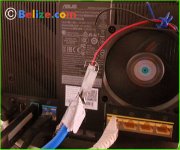Support for that model was completed a while ago, however Asus had to delay the launch of that model, so it's going to stay dormant for now until they get closer to its launch.Or maybe the man is busy working on a new, yet to be announced router?
You should follow @RMerlinDev on Twitter ;-)
You are using an out of date browser. It may not display this or other websites correctly.
You should upgrade or use an alternative browser.
You should upgrade or use an alternative browser.
Release Asuswrt-Merlin 386.2 is now available
- Thread starter RMerlin
- Start date
- Status
- Not open for further replies.
Does this release today have any relevance to the current Merlin version: https://www.snbforums.com/threads/new-ac86u-firmware-3-0-0-4-386_42643.72178/
Looks like it bumps the FW rev from .42095 to .42643, so maybe something..
Here's the release notes copied from that link you provided:
ASUS RT-AC86U Firmware version 3.0.0.4.386.42643
1. Fixed CVE-2021-3450, CVE2021-3449 OpenSSL related vulnerability.
2. Fixed authentication bypass vulnerability. Special thank Chris Bellows, Darren Kemp – Atredis Partners contribution.
3. Fixed PPTP and OpenVPN server username/password GUI bug.
4. Fixed high CPU utilization issue.
Here's the release notes copied from that link you provided:
ASUS RT-AC86U Firmware version 3.0.0.4.386.42643
1. Fixed CVE-2021-3450, CVE2021-3449 OpenSSL related vulnerability.
2. Fixed authentication bypass vulnerability. Special thank Chris Bellows, Darren Kemp – Atredis Partners contribution.
3. Fixed PPTP and OpenVPN server username/password GUI bug.
4. Fixed high CPU utilization issue.
Hi,
I noticed that both my RT-AC86U AiMesh Nodes 2.4GHz Band(s) are stuck on Channel "1", they do not follow the Band setting on RT-AX88U AiMesh Router, be it set to "Auto" or any Fixed Band except Channel "1".
(See AiMesh Configuration in my Signature)
Wonder if this is specific to my configuration or a generic issue (bug), so would be grateful if someone with similar AiMesh Configuration can help confirm. Thank you.
Edit: Sorry, I posted on wrong thread ... do not know how to move it to the thread on ASUS RT-AC86U Firmware version 3.0.0.4.386.42643
I noticed that both my RT-AC86U AiMesh Nodes 2.4GHz Band(s) are stuck on Channel "1", they do not follow the Band setting on RT-AX88U AiMesh Router, be it set to "Auto" or any Fixed Band except Channel "1".
(See AiMesh Configuration in my Signature)
Wonder if this is specific to my configuration or a generic issue (bug), so would be grateful if someone with similar AiMesh Configuration can help confirm. Thank you.
Edit: Sorry, I posted on wrong thread ... do not know how to move it to the thread on ASUS RT-AC86U Firmware version 3.0.0.4.386.42643
Tested the new official release for Asus RT-AC86U vs. the current Merlin release and no improvement over the CPU overheating - they are identical twins. Both increase CPU overheating by 5°C.Looks like it bumps the FW rev from .42095 to .42643, so maybe something..
Here's the release notes copied from that link you provided:
ASUS RT-AC86U Firmware version 3.0.0.4.386.42643
1. Fixed CVE-2021-3450, CVE2021-3449 OpenSSL related vulnerability.
2. Fixed authentication bypass vulnerability. Special thank Chris Bellows, Darren Kemp – Atredis Partners contribution.
3. Fixed PPTP and OpenVPN server username/password GUI bug.
4. Fixed high CPU utilization issue.
Wade Coxon
Senior Member
No change should have been expected. The issue is a physical problem with the router, that has been exacerbated by the new features in the latest firmware.Tested the new official release for Asus RT-AC86U vs. the current Merlin release and no improvement over the CPU overheating - they are identical twins. Both increase CPU overheating by 5°C.
Your only options are (from easiest to hardest):
a) Ensure your router is clean and free of debris
b) Make sure it has good airflow
c) make sure it is not sitting on top of any sources of heat
d) Turn on EEE (energy efficient Ethernet) from the command line, and add it as a startup command
e) Use fewer LAN ports
f) Install a cooling fan on the back of the router
g) Open the router and modify the heatsink to make proper physical contact with the CPU
h) Contact Asus and RMA the router
SNBForums User
Occasional Visitor
And yet another completely successful dirty upgrade on my favorite-of-all time router, formerly and officially known as "the-router-that-may-not-be-discussed in this forum" For those of you who get it, this is a very solid firmware track, as have been the others.
No change should have been expected. The issue is a physical problem with the router, that has been exacerbated by the new features in the latest firmware.
Your only options are (from easiest to hardest):
a) Ensure your router is clean and free of debris
b) Make sure it has good airflow
c) make sure it is not sitting on top of any sources of heat
d) Turn on EEE (energy efficient Ethernet) from the command line, and add it as a startup command
e) Use fewer LAN ports
f) Install a cooling fan on the back of the router
g) Open the router and modify the heatsink to make proper physical contact with the CPU
h) Contact Asus and RMA the router
Done everything to this POS ASUS RT-AC86U.
The RMA is not an option.
ASUS wants money up front and the postage and wait time are classic stumbling blocks to wait the customer out until the warranty is up or the router fries. And opening it up they categorically state voids the warranty.
The RMA is not an option.
ASUS wants money up front and the postage and wait time are classic stumbling blocks to wait the customer out until the warranty is up or the router fries. And opening it up they categorically state voids the warranty.
Attachments
Wade Coxon
Senior Member
Out of interest, what is your current temperature both with and without the fan in action?Done everything to this POS ASUS RT-AC86U.
The RMA is not an option.
ASUS wants money up front and the postage and wait time are classic stumbling blocks to wait the customer out until the warranty is up or the router fries. And opening it up they categorically state voids the warranty.
Having a temperature rise of 5 degrees is entirely expected with this firmware. What matters is how high it got to.
If your temperature without a fan doesn't get above 85-90 degrees C then you really don't have too much to worry about.
If you have a fan on, then you shouldn't get anywhere near that.
kapekohicafe
Occasional Visitor
Hi Guys,
Just wondering if this is the right page to ask about the built-in cake-qos. If not, please let me know. My question, what would be the default overhead settings for a fiber connection, modem bridged to my RT-AX86U?
I've been using the conservative default option but I don't know if I'm using the correct one.
Thanks in advance!
Just wondering if this is the right page to ask about the built-in cake-qos. If not, please let me know. My question, what would be the default overhead settings for a fiber connection, modem bridged to my RT-AX86U?
I've been using the conservative default option but I don't know if I'm using the correct one.
Thanks in advance!
dlandiss
Very Senior Member
OK, box it up and mail it to me. I promise to use it well as an access point for my current AC86, and never return it.Done everything to this POS ASUS RT-AC86U.
heysoundude
Part of the Furniture
While this has been shown to be effective, I consider it ridiculous that one of the main ports the equipment was designed to use causes the machine to run on the warm side.e) Use fewer LAN ports
The best mod for cool operation is a fan - if airflow can be directed to enhance natural convection currents, pushing heat up through the exit ports at the top from below, so much the better
Are we seriously doing this yet again?... There's a separate thread for temperature chat;

 www.snbforums.com
www.snbforums.com

Router temperatures
Hello everybody With this release, temperature of my RT-AC86U has risen again. It's around 96°c. and logs shows CPU turned off due to excessive heating. CPU Wait is ENABLED. Anyone else experiencing this? Thanks
Wow, less than two days ago I half-jokingly posted about (perhaps) soon seeing an Alpha release of 386.3, but also figured "nah, not likely, since Asus hasn't released any new firmware in quite some time (either GPL sources or compiled releases). Much has changed in those 36(-ish?) hours since then: it seems that Asus has been busy dropping new releases that seem to resolve many more "newly discovered" vulnerabilities for various models. Bring on the next round of Alpha testing....
Wade Coxon
Senior Member
Hey don't get me wrong. My list was simply ordered by easiest to hardest in terms of solutions to bringing temperatures down.While this has been shown to be effective, I consider it ridiculous that one of the main ports the equipment was designed to use causes the machine to run on the warm side.
The best mod for cool operation is a fan - if airflow can be directed to enhance natural convection currents, pushing heat up through the exit ports at the top from below, so much the better
If you were to ask me the order of the same solutions that was technically "most correct", it would be as follows:
a) Contact Asus and RMA the router (ie. get Asus to fix their mistake)
b) Open the router and modify the heatsink to make proper physical contact with the CPU (ie. fix the root cause of the problem)
c) make sure it is not sitting on top of any sources of heat (might just be getting cooked)
d) Make sure it has good airflow (again, good practice)
e) Ensure your router is clean and free of debris (likely not the cause if passively cooled, but worth checking)
f) Install a cooling fan on the back of the router (can be noisy, consumes a USB port, and attracts more dirt and dust, but can fix temperatures if well monitored)
g) Turn on EEE (energy efficient Ethernet) from the command line, and add it as a startup command. (minor improvement to heat that can be made easily, but does affect performance to a small degree too)
h) Use fewer LAN ports (again, slightly better heat management, but limits the capabilities of the router that you paid for)
The other measure that I forgot, which I would put at the bottom of both lists would be:
i) Turn off plugins and features that cause high CPU utilisation.
This is another measure that should be considered a last resort, since you are really limiting yourself on what these great routers can do.
maxbraketorque
Very Senior Member
Wow, less than two days ago I half-jokingly posted about (perhaps) soon seeing an Alpha release of 386.3, but also figured "nah, not likely, since Asus hasn't released any new firmware in quite some time (either GPL sources or compiled releases). Much has changed in those 36(-ish?) hours since then: it seems that Asus has been busy dropping new releases that seem to resolve many more "newly discovered" vulnerabilities for various models. Bring on the next round of Alpha testing....
Unfortunately, the ASUS releases over the last few days have had slightly different revision numbers. Key question is whether there is a unified GPL that Merlin can use.
OK, box it up and mail it to me. I promise to use it well as an access point for my current AC86, and never return
The RMA is the biggest joke played by Asus on their customers. This may get a raise from the Asus affiliates:Hey don't get me wrong. My list was simply ordered by easiest to hardest in terms of solutions to bringing temperatures down.
If you were to ask me the order of the same solutions that was technically "most correct", it would be as follows:
a) Contact Asus and RMA the router (ie. get Asus to fix their mistake)
b) Open the router and modify the heatsink to make proper physical contact with the CPU (ie. fix the root cause of the problem)
c) make sure it is not sitting on top of any sources of heat (might just be getting cooked)
d) Make sure it has good airflow (again, good practice)
e) Ensure your router is clean and free of debris (likely not the cause if passively cooled, but worth checking)
f) Install a cooling fan on the back of the router (can be noisy, consumes a USB port, and attracts more dirt and dust, but can fix temperatures if well monitored)
g) Turn on EEE (energy efficient Ethernet) from the command line, and add it as a startup command. (minor improvement to heat that can be made easily, but does affect performance to a small degree too)
h) Use fewer LAN ports (again, slightly better heat management, but limits the capabilities of the router that you paid for)
The other measure that I forgot, which I would put at the bottom of both lists would be:
i) Turn off plugins and features that cause high CPU utilisation.
This is another measure that should be considered a last resort, since you are really limiting yourself on what these great routers can do.
"I am probably the worst person to talk about the RT-AX58U. I sent my original new RT-AX58U back to Asus under their RMA process due to repeated crashes, and they sent me a refurbished unit. Within a week of getting it, the refurb was also crashing several times a day and I sent crash logs and my config info to Asus support at their request. Some days later, Asus support asked me to RMA the refurb unit as well, which I did. Asus declared the refurb unit also not repairable just like my original unit. When I spoke with support, they described the defect as "slow WIFI". My take is that there is a systemic hardware defect in the RT-AX58U." https://www.snbforums.com/threads/router-temperatures.71123/page-13#post-685433
Wade Coxon
Senior Member
Hehe, and that's why on my first list that was ordered by difficulty, RMA was at the endThe RMA is the biggest joke played by Asus on their customers. This may get a raise from the Asus affiliates:
Ease of implementation and technical correctness are most often mutually exclusive objectives
- Status
- Not open for further replies.
Similar threads
- Replies
- 89
- Views
- 6K
- Replies
- 101
- Views
- 20K
- Replies
- 194
- Views
- 43K
- Replies
- 120
- Views
- 20K
- Replies
- 106
- Views
- 19K
Similar threads
Similar threads
-
-
Unable to establish VPN connection to my PiVPN (ovpn) from my Asus RT-AC86U running Asuswrt-Merlin 386.14
- Started by B0GDAN
- Replies: 1
-
Release Asuswrt-Merlin 386.14 is now available for AC models
- Started by RMerlin
- Replies: 258
-
-
Release Asuswrt-Merlin 386.13 / 386.13_2 is now available for AC models
- Started by RMerlin
- Replies: 83
-
Does Asuswrt-Merlin support Kill-Switch and Auto-Reconnect etc ?
- Started by alphaswe
- Replies: 0
-
-
-
-
Issues running OSCAM 11877 on Asus router with AsusWRT Merlin
- Started by userned
- Replies: 0
Latest threads
-
Cannot activate DSL/VDSL WAN configuration
- Started by bayad
- Replies: 0
-
-
RT-BE92U slow performance on 5GHz band
- Started by muddymind
- Replies: 4
-
-
Voxel Custom firmware build for R9000/R8900 v. 1.0.4.80HF
- Started by Voxel
- Replies: 2
Support SNBForums w/ Amazon
If you'd like to support SNBForums, just use this link and buy anything on Amazon. Thanks!
Sign Up For SNBForums Daily Digest
Get an update of what's new every day delivered to your mailbox. Sign up here!
Members online
Total: 833 (members: 12, guests: 821)