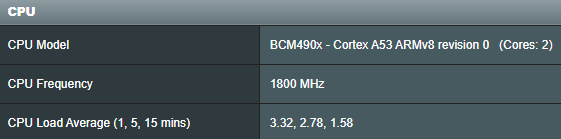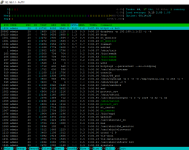Ok, so my average load is indeed very high? Why is that?That is wrong...
The load is relative to the number of CPU cores in the system (it should be divided by number of cores), CPU load is not the same thing as CPU usage .
So a load of 1.00 on a single core CPU (100% 1 core used) but in a quad core CPU the full load is 4.00.
You are using an out of date browser. It may not display this or other websites correctly.
You should upgrade or use an alternative browser.
You should upgrade or use an alternative browser.
Release Asuswrt-Merlin 386.4 is now available
- Thread starter RMerlin
- Start date
- Status
- Not open for further replies.
ColinTaylor
Part of the Furniture
You should not do this. This has been stated many times and is even in a sticky post.So yes, even had issues using a backup file of one known working router (AX86U) and imported settings into another AX86U.
Jeffrey Young
Very Senior Member
I don’t know all processes, services, I/O running in your system.
You have only 2 cores CPU so 1.58 (15 minutes) is not bad.
You can ssh into your router and run top command.
Maybe this release is more resource hungry… I read than also other users have noted that.
You may be on to something. From the changelog;
itterentropy-rngd was replaced by haveged. Haveged is more resource-intensive, but it works properly under older 2.6.x kernels.shabbs
Very Senior Member
LOL! Well, the Nest HD cams have had a history of stability issues when things change. Will update this weekend.Ok. Wow. I shall be following you for updates on this firmware. If you can get it to work properly, we all can.
JIPG
Regular Contributor
As I explained in a previous post, my RT-AX88U was always around 1.9 average CPU load before, and now, with 386.4 FW, it is always around 2.8, even with not a big router usage. Nevertheless, it does not seem to have any negative impact in the router functioning (even the temps are as usual), so no worry here ...The CPU load average (which in my understanding includes I/O, process queue and CPU load) is really high on my RT-AX56U running 386.4. I have never seen this above 2 before. This means that each of the 4 CPU cores is about 50% occupied inclusive of I/O. On prior builds, this would be around 1.85.
View attachment 38337
From top, you can see that the CPU processor load itself is low. So there must be more I/O or process queuing on this build than prior builds in some crazy way.
View attachment 38339
Any thoughts on why this build would increase CPU load average by like 8 - 10%? Anyone else noticing this?
dave14305
Part of the Furniture
Manually set an IP, mask and gateway on a wired device, and try to access the GUI by IP. You may have a bad dnsmasq configuration preventing DHCP from working. If you can login, check the syslog for dnsmasq startup errors, and if found, it’s likely a problem with one or more manual DHCP assignments and their hostnames.Updated from the previous version to this one on my AC68U. Said I needed to manually restart which I did (it never asked me to do this on previous updates). After that I can no longer access the router on any IP. LAN or Wifi. Meaning I can not reach the UI. The LEDs are blinking like normal. Wifi SIDS are visible but I can not connect to them. Ipconfig default gateway is empty. Any suggestions? I have this router for 2 years and this never happened before.
Was able to access the router after holding the reset button but as soon as I restore my settings I have the same issue. Is there a way to have my settings back without restoring them manually? I can not remember them all.
Seems like the conversion routine from old to new dhcp nvram format misses an edge case since this has come up several times in this thread.
joegreat
Very Senior Member
On which router model???I use Asuswrt-Merlin 386.4 since release and today I noticed a sudden internet failure.
Why not putting the model into your footer (as I do)?
AntonK
Very Senior Member
Wow, if you feel you need that many security cams around your house, maybe you should be considering a better neighborhood (or perhaps rifle)I'll take a look and see this weekend after I re-try the upgrade. I've got about 35+ TP-Link Kasa devices, 20+ Google Home devices, 7 HD Nest Cams and other Nest gear with most on the 2.4GHz bands. Overall about 110 active devices with the rest of the devices on the 5GHz bands or hardwired. One change at a time...
Tex Texan
Occasional Visitor
For what it's worth, I've got 3 Sylvania smart bulbs, a Brother HL-L2350 printer, a Eufy Robovac, and a Subaru Crosstrek that connect to my 2.4Ghz. All connections are working perfectly. Settings attached.
Thanks for those, would be interested in seeing your 5Ghz general and professional settings too please.
shabbs
Very Senior Member
Hey, I like tech gadgets... what can I say?Wow, if you feel you need that many security cams around your house, maybe you should be considering a better neighborhood (or perhaps rifle)!
Celico
New Around Here
Interesting. I don't think it's an edge case though since none of my devices connected and there is nothing in the manually assigned IP list that would suggest some "edge" case. Anyway, removing all the assigned IPs, updating the firmware and then re-entering the IPs should work too I assume?Manually set an IP, mask and gateway on a wired device, and try to access the GUI by IP. You may have a bad dnsmasq configuration preventing DHCP from working. If you can login, check the syslog for dnsmasq startup errors, and if found, it’s likely a problem with one or more manual DHCP assignments and their hostnames.
Seems like the conversion routine from old to new dhcp nvram format misses an edge case since this has come up several times in this thread.
Added is the picture of the LAN - DHCP Server settings. I noticed that the "default gateway" isn't set. This works though up to 386.3_2.
Attachments
Jeffrey Young
Very Senior Member
Interesting. I don't think it's an edge case though since none of my devices connected and there is nothing in the manually assigned IP list that would suggest some "edge" case. Anyway, removing all the assigned IPs, updating the firmware and then re-entering the IPs should work too I assume?
Added is the picture of the LAN - DHCP Server settings. I noticed that the "default gateway" isn't set. This works though up to 386.3_2.
Check your DHCP reservations. I helped out a chap in another forum with a similar issue (dnsmasq was failing). Turned out the conversion left a space in one of the host names and DNSMASQ was taking a fit about it.
Celico
New Around Here
Ok that worked. I had one device with a space in the host name. I removed that one and disabled manual assignment just to make sure. Update worked and I still had access. Enabled manual assignment and rebooted. Still everything ok. Thank you very much!Check your DHCP reservations. I helped out a chap in another forum with a similar issue (dnsmasq was failing). Turned out the conversion left a space in one of the host names and DNSMASQ was taking a fit about it.
Your CPU is 98.4% idle. I don't see the problem there.The CPU load average (which in my understanding includes I/O, process queue and CPU load) is really high on my RT-AX56U running 386.4. I have never seen this above 2 before. This means that each of the 4 CPU cores is about 50% occupied inclusive of I/O. On prior builds, this would be around 1.85.
View attachment 38337
From top, you can see that the CPU processor load itself is low. So there must be more I/O or process queuing on this build than prior builds in some crazy way.
View attachment 38339
Any thoughts on why this build would increase CPU load average by like 8 - 10%? Anyone else noticing this?
Makaveli
Very Senior Member
Hello Everyone, I'm new in SNB and owner of AX86U. Since the upgrade of 386.3.2 to 386.4, the IFTTT is missing and only having Amazon Alexa. Does the latest firmware remove IFTTT for AX86U? (I found other members' posts there is available in AX88U)
View attachment 38336
I would try clearing your browser cache or doing a refresh on the browser page.
Ctrl + F5 should work for all browsers.
Dirty upgrade at the start of the week (from 386.3_2), everything looking good and no complaints from family.
One cosmetic issue issue with OpenVPN Server, it is working but showing as disconnected. I have IPv6 enabled (native, with DHCP-PD), I can see the IPv4 and IPv6 entries in the routing table, the client (Android phone) is connected but in the GUI I see

I have tried removing (setting to default) and re-creating, but this makes no difference.
One cosmetic issue issue with OpenVPN Server, it is working but showing as disconnected. I have IPv6 enabled (native, with DHCP-PD), I can see the IPv4 and IPv6 entries in the routing table, the client (Android phone) is connected but in the GUI I see
I have tried removing (setting to default) and re-creating, but this makes no difference.
dark
Occasional Visitor
Hello Everyone, I'm new in SNB and owner of AX86U. Since the upgrade of 386.3.2 to 386.4, the IFTTT is missing and only having Amazon Alexa. Does the latest firmware remove IFTTT for AX86U? (I found other members' posts there is available in AX88U)
View attachment 38336
Same here in my AX86U, IFTTT is missing.
Last edited:
- Status
- Not open for further replies.
Similar threads
- Replies
- 114
- Views
- 18K
- Replies
- 194
- Views
- 41K
- Replies
- 101
- Views
- 19K
- Locked
- Replies
- 53
- Views
- 7K
- Replies
- 258
- Views
- 47K
Similar threads
Similar threads
-
-
Unable to establish VPN connection to my PiVPN (ovpn) from my Asus RT-AC86U running Asuswrt-Merlin 386.14
- Started by B0GDAN
- Replies: 1
-
Release Asuswrt-Merlin 386.14 is now available for AC models
- Started by RMerlin
- Replies: 258
-
-
Release Asuswrt-Merlin 386.13 / 386.13_2 is now available for AC models
- Started by RMerlin
- Replies: 83
-
Beta Asuswrt-Merlin 386.13 beta is now available for AC models
- Started by RMerlin
- Replies: 32
-
Asuswrt-Merlin Change Operation Mode Fails via NVRAM Variables
- Started by garycnew
- Replies: 15
-
robocfg Not Available on Asus GT-AXE11000 (Asuswrt-Merlin 388.8_4)?
- Started by garycnew
- Replies: 9
-
-
Can i install flask on asuswrt-merlin on usb with pip?
- Started by Sandman1
- Replies: 0
Latest threads
-
Which of these AX ASUS routers should I get to replace my current ISP router?
- Started by sudosaurus
- Replies: 0
-
Release ASUS ROG Rapture GT-AXE16000 Firmware version 3.0.0.6.102_36382
- Started by cc666
- Replies: 1
-
Release ASUS TUF-AX5400 Firmware version 3.0.0.4.388_24205 (2025/03/12)
- Started by fruitcornbread
- Replies: 0
-
-
Release ASUS ZenWiFi Pro ET12 Firmware version 3.0.0.6.102_36382 (2025/03/12)
- Started by rudoyeugene
- Replies: 0
Support SNBForums w/ Amazon
If you'd like to support SNBForums, just use this link and buy anything on Amazon. Thanks!
Sign Up For SNBForums Daily Digest
Get an update of what's new every day delivered to your mailbox. Sign up here!
Staff online
-
thigginsMr. Easy