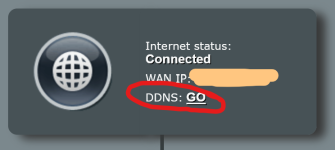Smokey613
Very Senior Member
Did a dirty update from 386.5_2 to 386.7 and no functional issues noticed. One very minor thing that I just saw was the LAN indicator lights were not on. I turned the lights off last night using the side button on the router. Then just now I used the same button to turn them on again. However the left side lights (LAN activity lights) were off but the others were on. I went into the web GUI and toggled the setting for LEDs there and they came back on. Have no idea if its firmware related or maybe due to the dirty update method but just thought I'd mention it.
Which model router are you using?