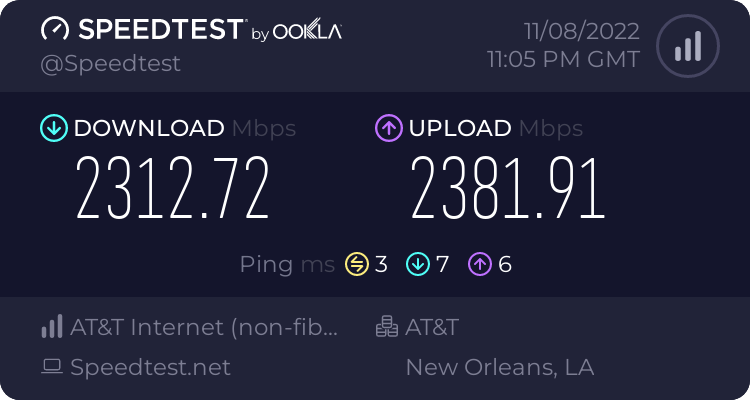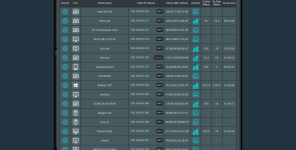snah001
Occasional Visitor
Thanks everyone for the explanation.I wrote this some time ago for Wireguard Manager but its mostly about the how and why. It may contribute to the discussion:
https://github.com/ZebMcKayhan/WireguardManager#disable-flowcache
I was indeed mixing up NAT and NAT acceleration and that is why flow cache is off.
With this in mind and WG active and my max download speed is 350 Mbps {by provider} i achieve exactly the 350 Mbps and that is really not bad.