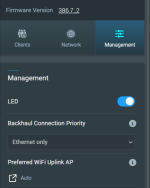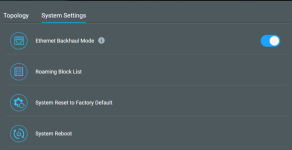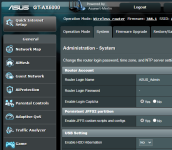@aex.perez Interesting observation (I'm just going from my memory) but didn't the older AiMesh firmware(s) use to allow us to actually set the Wired Ethernet backhaul?
The newer firware allows: Auto & 5G
My Point is...
Auto would still be inclusive of radio AKA WiFi-Mesh (Good intent would be Self Healing Wifi Mesh from a broken or bad ethernet cable).
Reality Check, A hardwired Ethernet cable is always faster & not very likely to go bad.
Hence setting: ONLY wired Ethernet backhaul should free up some bandwidth
Shouldn't it?
But apparently we can no longer do so...