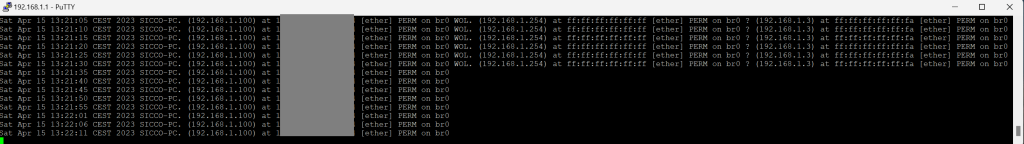garett_09
Occasional Visitor
Updated to 388.2 yesterday. Formatted everything after installing the new update so setting up and installing AMTM scripts like conmon, vnstat, adguard, unbound, and I can say this update may have improved RAM usage handling. It's more efficient in handling RAM usage when I have adguard and unbound turned on at the same time.
Thanks for the update!

Thanks for the update!