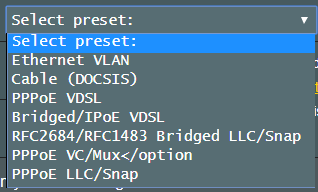snapieee
Occasional Visitor
I was pointed to the following command in this forum post. It has worked wonders for me, but just remember that you need to reissue the command every time after a firmware upgrade.
Code:for line in `nvram show | grep =$ `; do var=${line%*=}; nvram unset $var; done; nvram commit
Where do you run this command? Do you ssh to the router and do it or what?