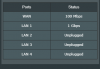WuTang LAN
Regular Contributor
Think I found it. The Check button reverts to the Asus link if you disable the Firmware update check. If you re-enable it (and reload the page to refresh it), it should properly point to my servers.
I can confirm that you're correct.