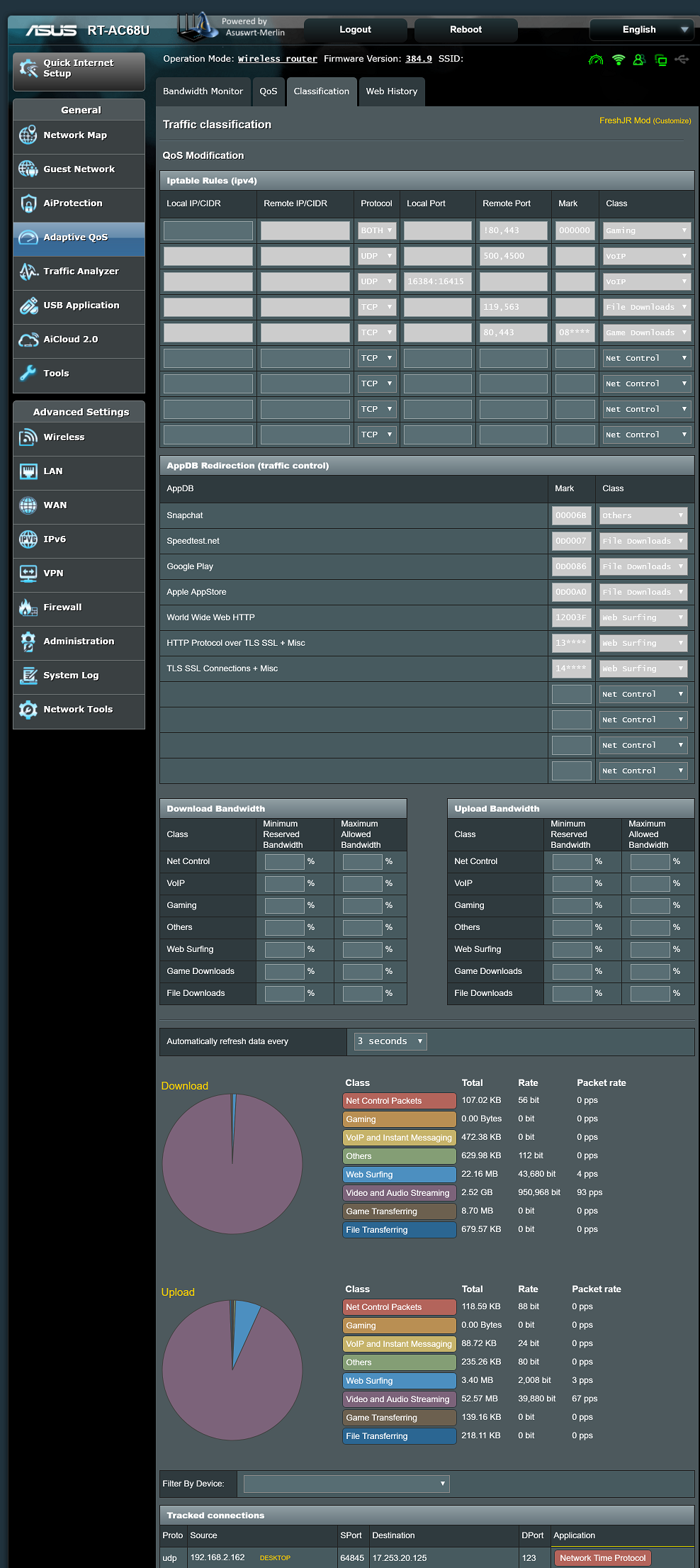Hey
@FreshJR
I seen you're working on a update, and one of your recent post, and you showed within the router gui, QoS Modification. So that has me wondering, will we now be able to create rules within the router gui, instead of having to manually input rules via the script file? If so, that's awesome, and I can't wait. Just makes things much easier, especially for the noobs. I know this likely isn't for everyone, as there's still certain modifications that will require manually adding changes to the script file itself.
However from one I can see... Say I have a game that isn't being properly put in the right category, I can just input that now within the router gui, without having to manually open the script file, and make changes. Honestly I love seeing any improvements which makes things easier, especially for the one's who don't know much about making changes to the script file itself. Which includes myself. Honestly when it comes to making changes to the script file, I'm a bit lost on how to make such changes, and doing it correctly.
With that said... I'm like a lot of people here, and want my QoS to function as best as possible. Which is pretty much impossible to do, with just running QoS, and letting it try to identify everything. Just yesterday I was overlooking the QoS, with your current version installed, and I noticed something I didn't like. I was using both Twitch, and Youtube, both were put under video/audio streaming, which was fine. However I was on a couple other sites, like NFL, and had a couple video's playing. However while the video was active, data was being shown active under "Net Control Packets". Which appears to be the top priority, and to me, that isn't good. Having a web site video classified as highest priority data.
Long story short.. If it will soon be possible to add new rules within the router's gui, that will be awesome, and much easier to redirect certain traffic to the right priority class.