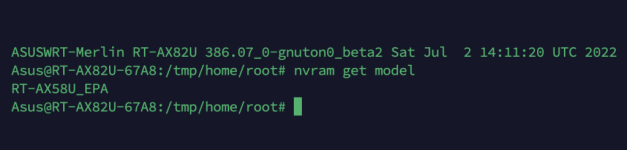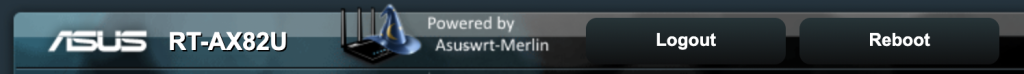JAX1337
Regular Contributor
For 5a; I was thinking something simple.OK @JAX1337 ... please give this Beta 3 a try? Would love your feedback! If anyone else out there wants to send feedback - I'm all ears. Would love to hear from our Surfshark and Perfect Privacy friends as well!
Code:curl --retry 3 "https://raw.githubusercontent.com/ViktorJp/VPNMON-R2/master/vpnmon-r2-1.9b3.sh" -o "/jffs/scripts/vpnmon-r2.sh" && chmod a+rx "/jffs/scripts/vpnmon-r2.sh"
Please make sure you step through the "-config" to address the 2 questions that affect your situation...
View attachment 42404
What's new since v1.9b2?
* ADDED: new functionality thanks to a suggestion from @JAX1337... this will let you be able to use VPNMON-R2 reset connections based on best speed/ping to your pre-configured VPN client slots. Going through the "-config", new question 5 will let you choose whether you want it to randomly pick, or use the lowest ping when choosing your VPN servers. In the process, the UI now shows average ping going to each of your configured slots, and will notify you on the bottom of the UI if it has found a better server to connect to. You have the option in question 5a to specify how many chances you would like your current VPN connection to deal with other servers that might have a lower ping, giving your current connection a chance to recover. I have found that if you have other servers configured in your vicinity, there's a chance they will compete with each other, which would be causing your connection to drop and reconnect to the "now" fastest server repeatedly. This configurable counter will help alleviate this behavior.
* CHANGED: reduced the amount of clutter that a reset produces on the screen, and is much less verbose, and looks much cleaner. Using on-screen indicators to show what's currently happening in the script. Will continue to refine these.
From what I understand, according to the current condition 5a. The script actively looks for the shortest ping every 60 (default interval) and if another server has a lower ping, it is continuously checked for 5(times) x 60 (default Interval) i.e. for 5 mins and if It's still low, connection is switched to the new low ping server.
This is an amazing way to solve the ping problem, but too complicated for my small mind to comprehend.
The problem being, if one has 2 or more similar ping servers it would be switching back and forth too often like you mentioned.
I was thinking something simpler : i.e. Only when there is a reset, which could be because of a ping or server load, check for the lowest ping from among the other servers thereby eliminating the probability of constant back and forth.
Another problem with actively scanning is: if the switched server based on ping is having a higher load, which again brings us back to the beginning
I have just started testing the script, will run it for 24hrs, will key an eye out and upload the logs once I see something,
I can already see a lot of activity in the logs, looks like it's going to be fun figuring this out