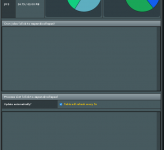Yeah, it sure would look cool on the webuiSure. But I was also thinking how it'd look on the webui
You are using an out of date browser. It may not display this or other websites correctly.
You should upgrade or use an alternative browser.
You should upgrade or use an alternative browser.
scMerlin scMerlin v2 - Service and script control menu for AsusWRT-Merlin
- Thread starter Jack Yaz
- Start date
SomeWhereOverTheRainBow
Part of the Furniture
Hazel
Senior Member
To me personally, it would look really cool if it was shown human readable in the UI, like on https://bradymholt.github.io/cron-expression-descriptor/ for example.
If the output is the same as in a terminal I can just as easily fire up Putty and run
If the output is the same as in a terminal I can just as easily fire up Putty and run
cru l. But I do realise that would complicate things much further for mister Yaz.I don't think the describe in English is necessary, if you have the key/legend, that is fine. We can figure it out from there or go to a cron website explainer on the net. But if it could be added to scMerlin's addon tab that would be nice.so far on the cli i've got the below. with a "key/legend" on common cron syntax to follow. e.g. */X means every X blah X-Y means between X and Y
View attachment 33748
Is there a beta?
SomeWhereOverTheRainBow
Part of the Furniture
JGrana
Very Senior Member
Not to cause Jack too much work, how about at "+" option to add a cron job?Jack you have done it again.
What will Jack do next?
Sorry Jack, couldn't resist!
SomeWhereOverTheRainBow
Part of the Furniture
actually a +/- would be awesome.Not to cause Jack too much work, how about at "+" option to add a cron job?
Sorry Jack, couldn't resist!
SomeWhereOverTheRainBow
Part of the Furniture
Unless Jack wants to make a script called CronMerlinWhile it would be awesome, at least in keeping with the spirit of things like the list of processes, I'm happy if it's just a display only.
dave14305
Part of the Furniture
YazCronMerlinUnless Jack wants to make a script called CronMerlin
Jack Yaz
Part of the Furniture
there was a YazEmail but i'm told amtm will do this in a future versionYazCronMerlin
Jack Yaz
Part of the Furniture
soon. the code isn't in a state im happy for others to try out yet. not helped by me realising i could completely remove the usb dependency so everyone can now take advantage of the process listIs there a beta?
SomeWhereOverTheRainBow
Part of the Furniture
It is nice to see the Addon's of Asuswrt-Merlin have an ACE dev such as yourself around to keep things fresh and interesting. We still got mountains to climb with what is possible, and you are at the top to show us the way.soon. the code isn't in a state im happy for others to try out yet. not helped by me realising i could completely remove the usb dependency so everyone can now take advantage of the process list
Last edited:
amplatfus
Senior Member
Hi,Early access testing can be carried out by running
While I have done some testing, I expect some issues to come out with the upgrade so please be forthcoming with bug reports!Code:scmerlin develop
Thank you for the opportunity to test the development version.
I tried and after a restart (unplugged the router too during this operation) it seems that on any browser, with private session too, the added cron jobs and also the processes list section are not showing up.
Code:
May 19 01:54:30 src@RT-AX88U scMerlin: Mounted scMerlin WebUI page as user4.asp
May 19 02:24:59 src@RT-AX88U rc_service: httpds 1428:notify_rc start_scmerlingetaddonpages
May 19 02:24:59 src@RT-AX88U custom_script: Running /jffs/scripts/service-event (args: start scmerlingetaddonpages)
May 19 02:26:16 src@RT-AX88U rc_service: httpds 1428:notify_rc start_scmerlingetaddonpages
May 19 02:26:16 src@RT-AX88U custom_script: Running /jffs/scripts/service-event (args: start scmerlingetaddonpages)
May 19 02:42:55 src@RT-AX88U rc_service: httpds 1428:notify_rc start_scmerlingetcronjobs
May 19 02:42:55 src@RT-AX88U custom_script: Running /jffs/scripts/service-event (args: start scmerlingetcronjobs)
May 19 02:56:10 src@RT-AX88U rc_service: httpds 1428:notify_rc start_scmerlingetaddonpages
May 19 02:56:10 src@RT-AX88U custom_script: Running /jffs/scripts/service-event (args: start scmerlingetaddonpages)
May 19 02:57:44 src@RT-AX88U rc_service: httpds 1428:notify_rc start_scmerlingetaddonpages
May 19 02:57:44 src@RT-AX88U custom_script: Running /jffs/scripts/service-event (args: start scmerlingetaddonpages)Later edit, please find below HTML inspect output, maybe it helps:
Code:
03:54:52.449 Expected declaration but found ‘*’. Skipped to next declaration. user4.asp
03:54:52.449 Expected declaration but found ‘*’. Skipped to next declaration. user4.asp
03:54:52.449 Expected declaration but found ‘*’. Skipped to next declaration. user4.asp
03:54:52.449 Expected declaration but found ‘*’. Skipped to next declaration. user4.asp
03:54:52.458 Some cookies are misusing the “SameSite“ attribute, so it won’t work as expected 3
03:54:52.869 XHRGEThttps://192.168.50.1/ext/scmerlin/top.htm
[HTTP/1.0 404 Not Found 2010ms]
03:54:52.871 XHRGEThttps://192.168.50.1/ext/scmerlin/scmcronjobs.htm
[HTTP/1.0 404 Not Found 2040ms]
03:54:52.882 XHRGEThttps://192.168.50.1/ext/scmerlin/watchdogenabled.htm
[HTTP/1.0 404 Not Found 2054ms]
03:54:55.900 XHRGEThttps://192.168.50.1/ext/scmerlin/top.htm
[HTTP/1.0 404 Not Found 51ms]
03:54:55.929 XHRGEThttps://192.168.50.1/ext/scmerlin/scmcronjobs.htm
[HTTP/1.0 404 Not Found 35ms]Note: before update, it worked fine.
Much appreciated your work.
Thank you,
amplatfus
Attachments
Last edited:
JR Godwin
Regular Contributor
I noticed the not showing up as well. So I went into the CLI and had it list them there. After that, it showed on the web page.
However, the processes aren't showing as well initially, and the list of addons / webui page isn't there anymore....and the click to expand or collapse functionality doesn't seem to be working.
I tried seeing if the processes would show after I listed them in the CLI, but that didn't seem to enable it for the web.
However, the processes aren't showing as well initially, and the list of addons / webui page isn't there anymore....and the click to expand or collapse functionality doesn't seem to be working.
I tried seeing if the processes would show after I listed them in the CLI, but that didn't seem to enable it for the web.
Similar threads
- Replies
- 92
- Views
- 15K
- Replies
- 73
- Views
- 10K
- Locked
- Replies
- 53
- Views
- 6K
- Replies
- 31
- Views
- 5K
- Replies
- 75
- Views
- 9K
Similar threads
Similar threads
-
scMerlin scMerlin 2.5.8 - Service and script control menu for Asuswrt-Merlin, October 20, 2024
- Started by thelonelycoder
- Replies: 92
-
-
scMerlin Strange AC68U GUI issues with scMerlin
- Started by Blackbat
- Replies: 2
-
-
scMerlin Is this feature enabled by default in scMerlin?
- Started by lenovomen
- Replies: 2
-
Updated scMerlin to 2.5.5 - syslog stops at 'syslogd exiting'
- Started by thecheapseats
- Replies: 9
-
-
scMerlin Not Showing Free jffs With Merlin 388.7 alpha2
- Started by Ripshod
- Replies: 10
-
scMerlin How to use SCMerlin without internet?
- Started by RandomUser777
- Replies: 6
-
Latest threads
-
-
-
Entware install of entware(opkg) from optware(ipkg)
- Started by BlackMage
- Replies: 7
-
-
What's your experience: Does your mesh system keep working if the WAN goes down?
- Started by thiggins
- Replies: 12
Support SNBForums w/ Amazon
If you'd like to support SNBForums, just use this link and buy anything on Amazon. Thanks!
Sign Up For SNBForums Daily Digest
Get an update of what's new every day delivered to your mailbox. Sign up here!
Members online
Total: 490 (members: 17, guests: 473)