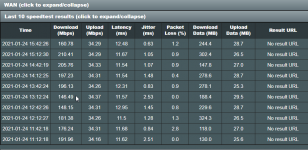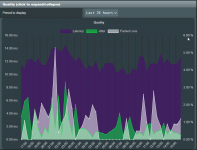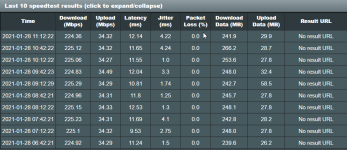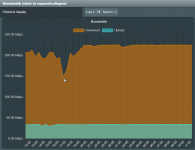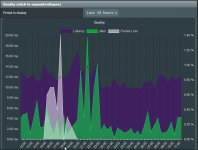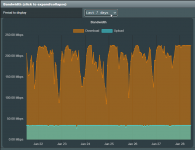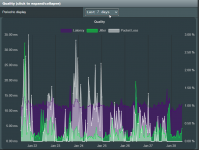Thank you for your advice it worked. :Ketchup, did you go to the Privacy tab on the Administration page and withdraw from the agreement as well as turning on and off the features? That's what they mean by withdrawing completely.

Last edited: