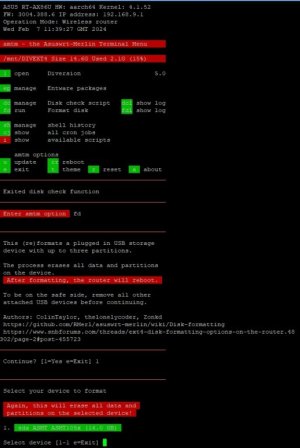Apologies if that has been asked before, I searched for Uninstalling amtm scripts and I also looked in https://diversion.ch/amtm-usage.html but did not find a definitive answer.
Whilst the Diversion menu has it's own 'remove' option and some posts suggest running specific commands e.g. '/jffs/scripts/uiDivStats uninstall' through a CLI (if you know what the script is called) is there a general way accomplish this elegantly that applies to all scripts?
I admit have not tried to install scripts to see if that offers an uninstall menu, for fear of not being able to uninstall them (if it does not). Are most (all?) under the install menu?
Thanks!
k.
Whilst the Diversion menu has it's own 'remove' option and some posts suggest running specific commands e.g. '/jffs/scripts/uiDivStats uninstall' through a CLI (if you know what the script is called) is there a general way accomplish this elegantly that applies to all scripts?
I admit have not tried to install scripts to see if that offers an uninstall menu, for fear of not being able to uninstall them (if it does not). Are most (all?) under the install menu?
Thanks!
k.