[ 386.4 alpha Build(s) ] Testing available build(s)
- Thread starter octopus
- Start date
- Status
- Not open for further replies.
I have de same problem.Thank you to new build, just loaded new Alpha2 (alpha2-g23082e2452)
Found some things:
On then vpn-client 1-5 drop down select:
View attachment 37163
Same on this screen:
Network Settings, Redict Internet traffic through tunnel.
View attachment 37164
On router Account Page:
View attachment 37165
When click on dropdown, Verify Server Certificate Name: Value disappear.
View attachment 37166
PHY rate display nothing:
View attachment 37168
heysoundude
Part of the Furniture
well I'll always believe it's your magickal prowess no matter what you tell usI call it "pounding code into submission through the application of debugging output carpet bombing".
octopus
Part of the Furniture
Have done more testing and found this in log:
Nov 2 23:44:01 dnsmasq-script[3264]: json_object_from_file: error opening file /jffs/nmp_vc_json.js: No such file or directory
Nov 2 23:44:01 dnsmasq-script[3264]: json_object_from_file: error opening file /jffs/nmp_vc_json.js: No such file or directory
Nov 2 23:44:01 dnsmasq-script[3264]: json_object_from_file: error opening file /jffs/nmp_vc_json.js: No such file or directory
Nov 2 23:44:01 dnsmasq-script[3264]: json_object_from_file: error opening file /jffs/nmp_vc_json.js: No such file or directory
File is in that directory and exists.
One more GUI quirk:
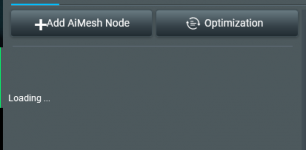
Nov 2 23:44:01 dnsmasq-script[3264]: json_object_from_file: error opening file /jffs/nmp_vc_json.js: No such file or directory
Nov 2 23:44:01 dnsmasq-script[3264]: json_object_from_file: error opening file /jffs/nmp_vc_json.js: No such file or directory
Nov 2 23:44:01 dnsmasq-script[3264]: json_object_from_file: error opening file /jffs/nmp_vc_json.js: No such file or directory
Nov 2 23:44:01 dnsmasq-script[3264]: json_object_from_file: error opening file /jffs/nmp_vc_json.js: No such file or directory
File is in that directory and exists.
One more GUI quirk:
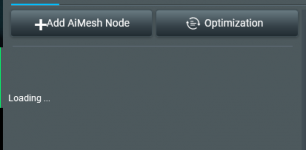
Uncaught ReferenceError: _ap_info is not defined
jQuery 11
nvramGet http://192.168.12.1/js/httpApi.js:60
jQuery 3
onclick http://192.168.12.1/AiMesh.asp:1
Uncaught ReferenceError: _ap_info is not defined
jQuery 10
trigger http://192.168.12.1/js/jstree/jstree.js:898
select_node http://192.168.12.1/js/jstree/jstree.js:3158
set_state http://192.168.12.1/js/jstree/jstree.js:3434
each jQuery
set_state http://192.168.12.1/js/jstree/jstree.js:3433
set_state http://192.168.12.1/js/jstree/jstree.js:3424
set_state http://192.168.12.1/js/jstree/jstree.js:3411
_load_nodes http://192.168.12.1/js/jstree/jstree.js:1317
set_state http://192.168.12.1/js/jstree/jstree.js:3408
set_state http://192.168.12.1/js/jstree/jstree.js:3392
refresh http://192.168.12.1/js/jstree/jstree.js:3502
load_node http://192.168.12.1/js/jstree/jstree.js:1286
i jQuery
_load_node http://192.168.12.1/js/jstree/jstree.js:1433
rslt http://192.168.12.1/js/jstree/jstree.js:1869
_append_json_data http://192.168.12.1/js/jstree/jstree.js:1911
_load_node http://192.168.12.1/js/jstree/jstree.js:1432
load_node http://192.168.12.1/js/jstree/jstree.js:1253
refresh http://192.168.12.1/js/jstree/jstree.js:3496
jQuery 2
jQuery 10
set_backhaul_data
network_set_backhaul_info
display_network_block
control_category_block
change_node
initial_AiMesh
dispatch
handle
trigger
triggerHandler
trigger http://192.168.12.1/js/jstree/jstree.js:898
select_node http://192.168.12.1/js/jstree/jstree.js:3158
set_state http://192.168.12.1/js/jstree/jstree.js:3434
each jQuery
set_state http://192.168.12.1/js/jstree/jstree.js:3433
set_state http://192.168.12.1/js/jstree/jstree.js:3424
set_state http://192.168.12.1/js/jstree/jstree.js:3411
_load_nodes http://192.168.12.1/js/jstree/jstree.js:1317
set_state http://192.168.12.1/js/jstree/jstree.js:3408
set_state http://192.168.12.1/js/jstree/jstree.js:3392
refresh http://192.168.12.1/js/jstree/jstree.js:3502
load_node http://192.168.12.1/js/jstree/jstree.js:1286
i jQuery
_load_node http://192.168.12.1/js/jstree/jstree.js:1433
rslt http://192.168.12.1/js/jstree/jstree.js:1869
_append_json_data http://192.168.12.1/js/jstree/jstree.js:1911
_load_node http://192.168.12.1/js/jstree/jstree.js:1432
load_node http://192.168.12.1/js/jstree/jstree.js:1253
refresh http://192.168.12.1/js/jstree/jstree.js:3496
jQuery 2
Last edited:
Billy Chaney
Regular Contributor
Same problem here. I went back to Alpha1Thank you to new build, just loaded new Alpha2 (alpha2-g23082e2452)
Found some things:
On then vpn-client 1-5 drop down select:
View attachment 37163
Same on this screen:
Network Settings, Redict Internet traffic through tunnel.
View attachment 37164
On router Account Page:
View attachment 37165
When click on dropdown, Verify Server Certificate Name: Value disappear.
View attachment 37166
PHY rate display nothing:
View attachment 37168
SheikhSheikha
Senior Member
I don't have any GPL archive for that model yet...@RMerlin is an alpha2+ envisaged for the AC5300?
Slawek P
Senior Member
Dirty upgrade from 386.4_alpha1 to 386.4_alpha2-g23082e2452. AX88U - router and node.
Eveyrthing has come back up apart from IPv6 - I do not see any IPv6 settings on Advanced_IPv6_Content.asp. No IPv6 clients on Main_IPV6Status_Content.asp
And https://test-ipv6.com/ fails.
Anybody have seen similar or do you think factory rest might resolve?
Eveyrthing has come back up apart from IPv6 - I do not see any IPv6 settings on Advanced_IPv6_Content.asp. No IPv6 clients on Main_IPV6Status_Content.asp
And https://test-ipv6.com/ fails.
Anybody have seen similar or do you think factory rest might resolve?
kernol
Very Senior Member
I setup in PPPoE and after reboot got reboot loop. I do a Hard Factory Reset and after I was able to connect in the router (dhcp setting by default) I started to configure wifi etc and all was ok. Immediatly after I setup the PPPoE the reboot loop have started again. After this I flashed back the alpha 1 firmware.
I've just had exactly that experience - except in my case on RT-AX86U I was not able to recover because the router point blank refused to go into Recovery Mode. Must be something unique about our PPPoE down South - cause some of you Northerners have reported all good on v2 of Alpha2 on the self same router.
Fought my way back with fleeting chance to enter webui after WPS reset and "pretend" to setup in AP Mode so as not to invoke the reboot loop with PPPoE. Reverted to 386.3_2 and restored my settings and JFFS backups taken before venturing down the 386.4 road.
Sorry no logs to help diagnose - will attach screen grab of WAN settings in case that helps.

Will wait patiently for 386.4 release version.
AntonK
Very Senior Member
Isn't the PPoE issue fixed?I've just had exactly that experience - except in my case on RT-AX86U I was not able to recover because the router point blank refused to go into Recovery Mode. Must be something unique about our PPPoE down South - cause some of you Northerners have reported all good on v2 of Alpha2 on the self same router.
Fought my way back with fleeting chance to enter webui after WPS reset and "pretend" to setup in AP Mode so as not to invoke the reboot loop with PPPoE. Reverted to 386.3_2 and restored my settings and JFFS backups taken before venturing down the 386.4 road.
Sorry no logs to help diagnose - will attach screen grab of WAN settings in case that helps.
View attachment 37175
Will wait patiently for 386.4 release version.
kernol
Very Senior Member
I assumed it was - so went ahead ... but pretty sure there is still some gremlin with fibre and PPPoE connections.Isn't the PPoE issue fixed?
I ejected USB [and removed it] plus disabled JFFS scripts - then flashed Alpha2v2 ... and on completion red LED remained on, would not connect to WAN, and entered reboot loop.
Edit: I killed power and restarted router several times - even left it reboot cycling for 20 minutes - no joy.
Reverted as described in my previous post - all is well again on 386.3_2
EDIT-2 - turns out my download was not v2 but v1 of Alpha2.
Last edited:
Prooshani
New Around Here
knock Knock...
May I have any chance to use Wireguard or Ikev2 Client on my Asus RT-AC66U-B1 in this version?
It was looking fine to me when I was selecting the model (AC66U-B1) with dual-core 1Ghz CPU and enough NVRAM but I really have problem with slow openvpn connections on my ISP while I have good speed over wireguard or Ikev2. I know it is about Linux Kernel that would support Wireguard or Ikev2 but I don't know if there is any chance or not...
If there is any availability to do so on 386.4 version I would be glad to give it a try.
Thanks in advance.
May I have any chance to use Wireguard or Ikev2 Client on my Asus RT-AC66U-B1 in this version?
It was looking fine to me when I was selecting the model (AC66U-B1) with dual-core 1Ghz CPU and enough NVRAM but I really have problem with slow openvpn connections on my ISP while I have good speed over wireguard or Ikev2. I know it is about Linux Kernel that would support Wireguard or Ikev2 but I don't know if there is any chance or not...
If there is any availability to do so on 386.4 version I would be glad to give it a try.
Thanks in advance.
D
Deleted member 22229
Guest
Connected to an RT-AX58U's internal serial port to get debugging output while the router was running. Saw in which function the router crashed, so I inserted over 20 printf() calls to determine at which point within that function it crashed. Once I knew the last line of code that worked fine, I only had to analyze 4-5 lines of code to determine what was broken.
I call it "pounding code into submission through the application of debugging output carpet bombing".
Awesome. Good work !!!
I used to call it "brute force" debugging. ;-)Connected to an RT-AX58U's internal serial port to get debugging output while the router was running. Saw in which function the router crashed, so I inserted over 20 printf() calls to determine at which point within that function it crashed. Once I knew the last line of code that worked fine, I only had to analyze 4-5 lines of code to determine what was broken.
I call it "pounding code into submission through the application of debugging output carpet bombing".
SheikhSheikha
Senior Member
That is a pity but thanks for the infoI don't have any GPL archive for that model yet...
GHammer
Very Senior Member
**** Updated 3 Nov 21 ****
TLDR; Not the router or alpha 2.
I reloaded alpha 2, and removed power to the device overnight.
Upon applying power, it connected and is functioning fine.
Guess it just needed a good night's sleep.
**** End Update ****
I had to roll back to Alpha 1.
A single device will not connect to 2.4. I powered the AX86 off, changed the channel from 11 to 6, toggled beamforming on then off.
Reset the device.
Nothing would allow it to connect.
Also, both while alpha 2 was active and after the rollback to alpha 1, I see the networkmap errors. I do not recall ever seeing these.
Log snippet below.
Additional info on the device that will not connect. Seems it is trying 2.4 b which is not enabled on the router and never has been. Nor have I ever seen the device use b. Hohum, perhaps time for a factory of the AX86
TLDR; Not the router or alpha 2.
I reloaded alpha 2, and removed power to the device overnight.
Upon applying power, it connected and is functioning fine.
Guess it just needed a good night's sleep.
**** End Update ****
I had to roll back to Alpha 1.
A single device will not connect to 2.4. I powered the AX86 off, changed the channel from 11 to 6, toggled beamforming on then off.
Reset the device.
Nothing would allow it to connect.
Also, both while alpha 2 was active and after the rollback to alpha 1, I see the networkmap errors. I do not recall ever seeing these.
Log snippet below.
Code:
Nov 2 17:18:46 wlceventd: wlceventd_proc_event(469): eth6: Deauth_ind A8:80:38:25:0B:94, status: 0, reason: Unspecified reason (1)
Nov 2 17:18:46 wlceventd: wlceventd_proc_event(505): eth6: Auth A8:80:38:25:0B:94, status: Successful (0)
Nov 2 17:18:47 wlceventd: wlceventd_proc_event(469): eth6: Deauth_ind A8:80:38:25:0B:94, status: 0, reason: Unspecified reason (1)
Nov 2 17:18:47 wlceventd: wlceventd_proc_event(505): eth6: Auth A8:80:38:25:0B:94, status: Successful (0)
Nov 2 17:18:48 wlceventd: wlceventd_proc_event(469): eth6: Deauth_ind A8:80:38:25:0B:94, status: 0, reason: Unspecified reason (1)
Nov 2 17:18:48 wlceventd: wlceventd_proc_event(505): eth6: Auth A8:80:38:25:0B:94, status: Successful (0)
Nov 2 17:18:50 wlceventd: wlceventd_proc_event(469): eth6: Deauth_ind A8:80:38:25:0B:94, status: 0, reason: Unspecified reason (1)
Nov 2 17:18:50 wlceventd: wlceventd_proc_event(505): eth6: Auth A8:80:38:25:0B:94, status: Successful (0)
Nov 2 17:19:01 wlceventd: wlceventd_proc_event(469): eth6: Deauth_ind A8:80:38:25:0B:94, status: 0, reason: Unspecified reason (1)
Nov 2 17:19:01 wlceventd: wlceventd_proc_event(505): eth6: Auth A8:80:38:25:0B:94, status: Successful (0)
Nov 2 17:19:22 wlceventd: wlceventd_proc_event(469): eth6: Deauth_ind A8:80:38:25:0B:94, status: 0, reason: Unspecified reason (1)
Nov 2 17:19:22 wlceventd: wlceventd_proc_event(505): eth6: Auth A8:80:38:25:0B:94, status: Successful (0)
Nov 2 17:19:52 wlceventd: wlceventd_proc_event(469): eth6: Deauth_ind A8:80:38:25:0B:94, status: 0, reason: Unspecified reason (1)
Nov 2 17:19:52 wlceventd: wlceventd_proc_event(505): eth6: Auth A8:80:38:25:0B:94, status: Successful (0)
Nov 2 17:19:55 wlceventd: wlceventd_proc_event(469): eth6: Deauth_ind A8:80:38:25:0B:94, status: 0, reason: Unspecified reason (1)
Nov 2 17:19:55 wlceventd: wlceventd_proc_event(505): eth6: Auth A8:80:38:25:0B:94, status: Successful (0)
Nov 2 17:19:56 wlceventd: wlceventd_proc_event(469): eth6: Deauth_ind A8:80:38:25:0B:94, status: 0, reason: Unspecified reason (1)
Nov 2 17:19:56 wlceventd: wlceventd_proc_event(505): eth6: Auth A8:80:38:25:0B:94, status: Successful (0)
Nov 2 17:19:57 wlceventd: wlceventd_proc_event(469): eth6: Deauth_ind A8:80:38:25:0B:94, status: 0, reason: Unspecified reason (1)
Nov 2 17:19:57 wlceventd: wlceventd_proc_event(505): eth6: Auth A8:80:38:25:0B:94, status: Successful (0)
Nov 2 17:19:59 wlceventd: wlceventd_proc_event(469): eth6: Deauth_ind A8:80:38:25:0B:94, status: 0, reason: Unspecified reason (1)
Nov 2 17:19:59 wlceventd: wlceventd_proc_event(505): eth6: Auth A8:80:38:25:0B:94, status: Successful (0)
Nov 2 17:20:08 wlceventd: wlceventd_proc_event(469): eth6: Deauth_ind A8:80:38:25:0B:94, status: 0, reason: Unspecified reason (1)
Nov 2 17:20:08 wlceventd: wlceventd_proc_event(505): eth6: Auth A8:80:38:25:0B:94, status: Successful (0)
Nov 2 17:20:29 wlceventd: wlceventd_proc_event(469): eth6: Deauth_ind A8:80:38:25:0B:94, status: 0, reason: Unspecified reason (1)
Nov 2 17:20:29 wlceventd: wlceventd_proc_event(505): eth6: Auth A8:80:38:25:0B:94, status: Successful (0)
Nov 2 17:20:54 rc_service: httpd 1553:notify_rc restart_wireless
Nov 2 17:20:54 custom_script: Running /jffs/scripts/service-event (args: restart wireless)
Nov 2 17:20:54 networkmap: Error unlocking 9: 9 Bad file descriptor
Nov 2 17:20:54 networkmap: Error unlocking 0: 9 Bad file descriptorAdditional info on the device that will not connect. Seems it is trying 2.4 b which is not enabled on the router and never has been. Nor have I ever seen the device use b. Hohum, perhaps time for a factory of the AX86
Code:
A8:80:38:25:0B:94 RainMachine offline ?? / ?? Mbps -61 dBm 0:00:00 3 (b) ______
Last edited:
Probably beyond @RMerlin's control but with 386.4_alpha2-g23082e2452 on all 3 nodes I turned off Parental controls Web and Apps Filter, Clicked the Apply. waited for the applying setting gui to complete, navigated away to another page, came back to the Parental controls, turned on the Web & apps filters , but no apply button. Logged out, changed browsers retried , rebooted main router. Still the same.. Cant turn it back on .. Does it have to populate before you can turn on and apply? RT-AX58U x3
No, that router's kernel is not compatible with either.May I have any chance to use Wireguard or Ikev2 Client on my Asus RT-AC66U-B1 in this version?
- Status
- Not open for further replies.
Similar threads
- Replies
- 254
- Views
- 25K
- Replies
- 43
- Views
- 10K
- Replies
- 175
- Views
- 32K
- Replies
- 85
- Views
- 13K
Similar threads
Similar threads
-
-
-
386.14_2 - RT-AC86U - Web UI Inaccessible After Upgrading
- Started by cousinit99
- Replies: 5
-
WAN DNS setting ignored due to pppd - 386.13 on Asus AC68u
- Started by R3dbvll
- Replies: 14
-
-
-
Asus 86U with 386.14_2 NO export certificate. Any workaround ?
- Started by alessiop2
- Replies: 2
-
-
-
Latest threads
-
-
-
Did the BE98 Pro ever get it's AFC firmware update?
- Started by GunSmoke
- Replies: 2
-
Does Asuswrt-Merlin support Kill-Switch and Auto-Reconnect etc ?
- Started by alphaswe
- Replies: 0
Support SNBForums w/ Amazon
If you'd like to support SNBForums, just use this link and buy anything on Amazon. Thanks!
Sign Up For SNBForums Daily Digest
Get an update of what's new every day delivered to your mailbox. Sign up here!

