You are using an out of date browser. It may not display this or other websites correctly.
You should upgrade or use an alternative browser.
You should upgrade or use an alternative browser.
Release Asuswrt-Merlin 3004.388.6 is now available
- Thread starter RMerlin
- Start date
Welcome to the forums @fka.
Importing an old saved backup config file negates the full reset you were doing.
As nobody can effectively comment on what state your router was in, it is hard to say what the issue is/was.
All that is known for sure is that the router was not in a good/known state. And the newest firmware highlighted that fact.
Thanks
As I mentioned importing my saved config put it back in the same, failed, post update state.
I had 3 backups from the last month or so, most recent taken just before attempting the update to 3004.388.6. None off them worked.
Within the last 4 months the AX88U has been relegated from main router to AiMesh node and then changed again to an AP last month. Each time with a factory reset. The AP setup was very basic with a few default wifi settings changed.
If it wasn't in a good/known state I hadn't seen any evidence in the syslog or function.. Either way happy to chalk this down to bad luck!
alan6854321
Senior Member
Upgrade from the Beta - all OK so far.
What's the 'ethtool ' mentioned in the changelog.
What's the 'ethtool ' mentioned in the changelog.
zer0bitz
Regular Contributor
Dirty upgrade from 3004.388.6_beta1 to the newest release 3004.388.6 on RT-AX56U.
Update itself took about 2 minutes, but everything seems to good.
Thank you! @RMerlin

Update itself took about 2 minutes, but everything seems to good.
- Internet speeds are as they should be.
- IPv6 working.
- Wifi/IoT devices working.
- SMB/FTP working.
- Wireguard/OpenVPN servers working.
- Wireguard clients auto connected and working.
- Skynet, Diversion, DNSCrypt, ntpMerlin and Scribe working.
Thank you! @RMerlin
Last edited:
What's the 'ethtool ' mentioned in the changelog.
Looking at your Linux system’s network interface with ethtool
The ethtool utility provides information about your network-driver and interface-card settings, including speed, whether the interface uses auto-negotiation, and whether it runs in half- or full-duplex mode.
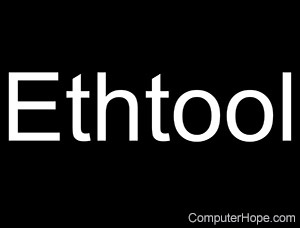
What is Ethtool?
Computer dictionary definition of what ethtool means, including related links, information, and terms.

'ethtool' Command Explained | Linux Networking Guide
Are you finding it challenging to manage and troubleshoot your network interfaces in Linux? You're not alone. Many system administrators and developers
Code:
RT-AX86U_Pro-xxxx:/tmp/home/root# ethtool eth0
Settings for eth0:
Supported ports: [ TP ]
Supported link modes: 10baseT/Half 10baseT/Full
100baseT/Half 100baseT/Full
1000baseT/Half 1000baseT/Full
Supported pause frame use: Symmetric Receive-only
Supports auto-negotiation: Yes
Supported FEC modes: Not reported
Advertised link modes: 10baseT/Half 10baseT/Full
100baseT/Half 100baseT/Full
1000baseT/Half 1000baseT/Full
Advertised pause frame use: Symmetric
Advertised auto-negotiation: Yes
Advertised FEC modes: Not reported
Link partner advertised link modes: 10baseT/Half 10baseT/Full
100baseT/Half 100baseT/Full
1000baseT/Half 1000baseT/Full
Link partner advertised pause frame use: No
Link partner advertised auto-negotiation: Yes
Link partner advertised FEC modes: Not reported
Speed: 1000Mb/s
Duplex: Full
Port: Twisted Pair
PHYAD: 1
Transceiver: internal
Auto-negotiation: on
MDI-X: Unknown
Link detected: yeszer0bitz
Regular Contributor
Dirty upgrade from 3004.388.6_beta1 to the newest release 3004.388.6 on RT-AX56U.
Update itself took about 2 minutes, but everything seems to good.
I will report back if issues come up.
- Internet speeds are as they should be.
- IPv6 working.
- Wifi/IoT devices working.
- SMB/FTP working.
- Wireguard/OpenVPN servers working.
- Wireguard clients auto connected and working.
- Skynet, Diversion, DNSCrypt, ntpMerlin and Scribe working.
Thank you! @RMerlin
View attachment 55786
Spoke too soon and found out that Skynet isn't starting. Started SSH connection to router and went to AMTM and opened Skynet and this is what I saw. Tried manually to restart it, but nothing happened. What could I try to do? Any recommendations?
Edit: And now it just came up? Oh well... I should give these routers time to boot up before starting to make these posts.
Confirming the same here - working beautifullyLooking good even with FlexQoS mods in place!
5stringdeath
Regular Contributor
All good here, updated dirty from the beta
I'm using an AX58U and after the upgrade DDNS stopped working. Unfortunately the solutions in this forum didn't work for me (turning DDNS Off-On and modifying the SSL Certificate mode on the WebUI.)
Result is always the same:
If using
in the inadyn.conf file it is working fine.
FYI @RMerlin
Result is always the same:
| DDNS Registration Result | Unable to connect to the Internet |
|---|
Code:
inadyn[25688]: In-a-dyn version 2.10.0 -- Dynamic DNS update client.
inadyn[25688]: Guessing DDNS plugin 'default@duckdns.org' from 'duckdns.org'
inadyn[25688]: Resolving hostname [redacted].duckdns.org => IP# [redacted]
inadyn[25688]: Get address for default@duckdns.org
inadyn[25688]: Checking for IP# change, connecting to wtfismyip.com([65.108.75.112]:443)
inadyn[25688]: Checking for IP# change, initiating HTTPS ...
inadyn[25688]: Certificate verification error:num=20:unable to get local issuer certificate:depth=2:/C=US/O=Google Trust Services LLC/CN=GTS Root R1
inadyn[25688]: OpenSSL error: 3069966896:error:1416F086:lib(20):func(367):reason(134):NA:0:
inadyn[25688]: Communication with checkip server wtfismyip.com failed, run again with 'inadyn -l debug' if problem persists
inadyn[25688]: Retrying with built-in 'default', api.ipify.org ...
inadyn[25688]: Checking for IP# change, connecting to api.ipify.org([64.185.227.156]:443)
inadyn[25688]: Checking for IP# change, initiating HTTPS ...
inadyn[25688]: Certificate verification error:num=19:self signed certificate in certificate chain:depth=3:/C=GB/ST=Greater Manchester/L=Salford/O=Comodo CA Limited/CN=AAA Certificate Services
inadyn[25688]: OpenSSL error: 3069966896:error:1416F086:lib(20):func(367):reason(134):NA:0:
inadyn[25688]: Failed to get IP address for default@duckdns.org, giving up!
inadyn[25688]: Update forced for alias [redacted].duckdns.org, new IP# [redacted]
inadyn[25688]: Sending IP# update to DDNS server, connecting to www.duckdns.org([3.97.82.174]:443)
inadyn[25688]: Sending IP# update to DDNS server, initiating HTTPS ...
inadyn[25688]: Certificate verification error:num=20:unable to get local issuer certificate:depth=3:/C=US/ST=Arizona/L=Scottsdale/O=Starfield Technologies, Inc./CN=Starfield Services Root Certificate Authority - G2
inadyn[25688]: OpenSSL error: 3069966896:error:1416F086:lib(20):func(367):reason(134):NA:0:
inadyn[25688]: Will retry again, rc=33
inadyn[25688]: Error code 33: Failed connecting to DDNS server (HTTPS)If using
Code:
ssl = falseFYI @RMerlin
laracroftonline
Senior Member
Super stable release
visortgw
Very Senior Member
Read second NOTE on first post!Updated RT-AX86U from 3004.388.5 to 3004.388.6.
I was prompted to manually reboot to complete update.
I also had to renew/export/install a new certificate as https no longer worked.
All good apart from that.
Read second NOTE on first post!
Why do I need to when I've already sorted it?
Just posting my experience with the update process.
Similar threads
- Replies
- 181
- Views
- 8K
- Replies
- 83
- Views
- 5K
- Replies
- 112
- Views
- 9K
- Replies
- 194
- Views
- 43K
- Replies
- 101
- Views
- 20K
Similar threads
Similar threads
-
-
-
-
-
Asuswrt-Merlin 3004.388.8_2 - Switching from ‘automatic IP’ to ‘PPPoE’
- Started by AsusFreak
- Replies: 6
-
-
-
-
-
Latest threads
-
Repeater / AP mode: how to find out which client is connected to which node?
- Started by MarkusI
- Replies: 2
-
-
AiMesh with Guest WiFi and a Switch - Configuration and Best Practices
- Started by sandiegoboy
- Replies: 1
-
-
Support SNBForums w/ Amazon
If you'd like to support SNBForums, just use this link and buy anything on Amazon. Thanks!
Sign Up For SNBForums Daily Digest
Get an update of what's new every day delivered to your mailbox. Sign up here!

