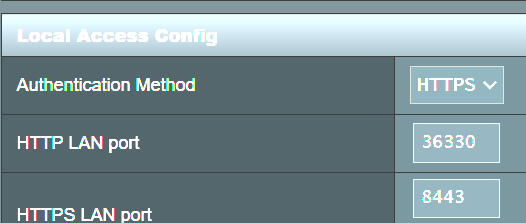Funnyland123
Regular Contributor
Hello, I have this firmware with my AX86U:
3004.388.8_1-g908dbf3334
Can someone tell me whether everything that is written in the system log is correct or whether something is wrong?
Jul 30 18:39:26 kernel: ^[[0;33;41mFCACHEfc_vblog_list_add ERROR: Duplicate blog: list blog<0xffffffc02f84a4c0> JOIN blog<0xffffffc02f835300>^[[0m
Jul 30 18:39:26 kernel: ^[[0;33;41mFCACHEfc_vblog_list_add ERROR: Duplicate blog: list blog<0xffffffc02f835300> JOIN blog<0xffffffc02f892000>^[[0m
Jul 30 18:40:26 kernel: ^[[0;33;41mFCACHEfc_vblog_list_add ERROR: Duplicate blog: list blog<0xffffffc02f84a4c0> JOIN blog<0xffffffc02f8417c0>^[[0m
Jul 30 18:40:26 kernel: ^[[0;33;41mFCACHEfc_vblog_list_add ERROR: Duplicate blog: list blog<0xffffffc02f8417c0> JOIN blog<0xffffffc02f892000>^[[0m
Jul 30 18:40:42 dnsmasq-dhcp[9225]: DHCPREQUEST(br0) 192.168.50.130 e0:09:bf:6e:11:2b
Jul 30 18:40:42 dnsmasq-dhcp[9225]: DHCPACK(br0) 192.168.50.130 e0:09:bf:6e:11:2b WVCA63XE1EPSKQMQ
Jul 30 18:40:42 dnsmasq-dhcp[9225]: DHCPREQUEST(br0) 192.168.50.247 e0:09:bf:71:22:3f
Jul 30 18:40:42 dnsmasq-dhcp[9225]: DHCPACK(br0) 192.168.50.247 e0:09:bf:71:22:3f WVCA6GAWHZ0GNSFQ
Jul 30 18:41:26 kernel: ^[[0;33;41mFCACHEfc_vblog_list_add ERROR: Duplicate blog: list blog<0xffffffc02f84a4c0> JOIN blog<0xffffffc02f842e40>^[[0m
Jul 30 18:41:26 kernel: ^[[0;33;41mFCACHEfc_vblog_list_add ERROR: Duplicate blog: list blog<0xffffffc02f842e40> JOIN blog<0xffffffc02f892000>^[[0m
Jul 30 18:42:26 kernel: ^[[0;33;41mFCACHEfc_vblog_list_add ERROR: Duplicate blog: list blog<0xffffffc02f84a4c0> JOIN blog<0xffffffc02f841300>^[[0m
Jul 30 18:42:26 kernel: ^[[0;33;41mFCACHEfc_vblog_list_add ERROR: Duplicate blog: list blog<0xffffffc02f841300> JOIN blog<0xffffffc02f8417c0>^[[0m
Jul 30 18:43:27 kernel: ^[[0;33;41mFCACHEfc_vblog_list_add ERROR: Duplicate blog: list blog<0xffffffc02f84a4c0> JOIN blog<0xffffffc02f835300>^[[0m
Jul 30 18:43:27 kernel: ^[[0;33;41mFCACHEfc_vblog_list_add ERROR: Duplicate blog: list blog<0xffffffc02f835300> JOIN blog<0xffffffc02f892000>^[[0m
Jul 30 18:44:23 dnsmasq-dhcp[9225]: DHCPDISCOVER(br0) 2c:f4:32:c2:49:34
Jul 30 18:44:23 dnsmasq-dhcp[9225]: DHCPOFFER(br0) 192.168.50.126 2c:f4:32:c2:49:34
Jul 30 18:44:25 dnsmasq-dhcp[9225]: DHCPREQUEST(br0) 192.168.50.126 2c:f4:32:c2:49:34
Jul 30 18:44:25 dnsmasq-dhcp[9225]: DHCPACK(br0) 192.168.50.126 2c:f4:32:c2:49:34 ESP_C24934
Jul 30 18:44:27 kernel: ^[[0;33;41mFCACHEfc_vblog_list_add ERROR: Duplicate blog: list blog<0xffffffc02f84a4c0> JOIN blog<0xffffffc02f8764c0>^[[0m
Jul 30 18:44:27 kernel: ^[[0;33;41mFCACHEfc_vblog_list_add ERROR: Duplicate blog: list blog<0xffffffc02f8764c0> JOIN blog<0xffffffc02f892000>^[[0m
Jul 30 18:45:27 kernel: ^[[0;33;41mFCACHEfc_vblog_list_add ERROR: Duplicate blog: list blog<0xffffffc02f84a4c0> JOIN blog<0xffffffc02f8297c0>^[[0m
Jul 30 18:45:27 kernel: ^[[0;33;41mFCACHEfc_vblog_list_add ERROR: Duplicate blog: list blog<0xffffffc02f8297c0> JOIN blog<0xffffffc02f85b7c0>^[[0m
Jul 30 18:46:27 kernel: ^[[0;33;41mFCACHEfc_vblog_list_add ERROR: Duplicate blog: list blog<0xffffffc02f84a4c0> JOIN blog<0xffffffc02f8964c0>^[[0m
Jul 30 18:46:27 kernel: ^[[0;33;41mFCACHEfc_vblog_list_add ERROR: Duplicate blog: list blog<0xffffffc02f8964c0> JOIN blog<0xffffffc02f85b7c0>^[[0m
Jul 30 18:47:27 kernel: ^[[0;33;41mFCACHEfc_vblog_list_add ERROR: Duplicate blog: list blog<0xffffffc02f84a4c0> JOIN blog<0xffffffc02f8764c0>^[[0m
Jul 30 18:47:27 kernel: ^[[0;33;41mFCACHEfc_vblog_list_add ERROR: Duplicate blog: list blog<0xffffffc02f8764c0> JOIN blog<0xffffffc02f842e40>^[[0m
Jul 30 18:47:55 dnsmasq-dhcp[9225]: DHCPDISCOVER(br0) 2c:f4:32:c2:a0:9e
Jul 30 18:47:55 dnsmasq-dhcp[9225]: DHCPOFFER(br0) 192.168.50.185 2c:f4:32:c2:a0:9e
Jul 30 18:48:28 kernel: ^[[0;33;41mFCACHEfc_vblog_list_add ERROR: Duplicate blog: list blog<0xffffffc02f84a4c0> JOIN blog<0xffffffc02f828000>^[[0m
Jul 30 18:48:28 kernel: ^[[0;33;41mFCACHEfc_vblog_list_add ERROR: Duplicate blog: list blog<0xffffffc02f828000> JOIN blog<0xffffffc02f842e40>^[[0m
Jul 30 18:49:28 kernel: ^[[0;33;41mFCACHEfc_vblog_list_add ERROR: Duplicate blog: list blog<0xffffffc02f84a4c0> JOIN blog<0xffffffc02f896e40>^[[0m
Jul 30 18:49:28 kernel: ^[[0;33;41mFCACHEfc_vblog_list_add ERROR: Duplicate blog: list blog<0xffffffc02f896e40> JOIN blog<0xffffffc02f842e40>^[[0m
Jul 30 18:50:26 dnsmasq-dhcp[9225]: DHCPDISCOVER(br0) 2c:f4:32:c2:49:34
Jul 30 18:50:26 dnsmasq-dhcp[9225]: DHCPOFFER(br0) 192.168.50.126 2c:f4:32:c2:49:34
Jul 30 18:50:28 kernel: ^[[0;33;41mFCACHEfc_vblog_list_add ERROR: Duplicate blog: list blog<0xffffffc02f84a4c0> JOIN blog<0xffffffc02f8964c0>^[[0m
Jul 30 18:50:28 kernel: ^[[0;33;41mFCACHEfc_vblog_list_add ERROR: Duplicate blog: list blog<0xffffffc02f8964c0> JOIN blog<0xffffffc02f8417c0>^[[0m
Jul 30 18:50:28 dnsmasq-dhcp[9225]: DHCPREQUEST(br0) 192.168.50.126 2c:f4:32:c2:49:34
Jul 30 18:50:28 dnsmasq-dhcp[9225]: DHCPACK(br0) 192.168.50.126 2c:f4:32:c2:49:34 ESP_C24934
Jul 30 18:51:28 kernel: ^[[0;33;41mFCACHEfc_vblog_list_add ERROR: Duplicate blog: list blog<0xffffffc02f84a4c0> JOIN blog<0xffffffc02f842e40>^[[0m
Jul 30 18:51:28 kernel: ^[[0;33;41mFCACHEfc_vblog_list_add ERROR: Duplicate blog: list blog<0xffffffc02f842e40> JOIN blog<0xffffffc02f84d300>^[[0m
Jul 30 18:52:16 dnsmasq-dhcp[9225]: DHCPDISCOVER(br0) 2c:f4:32:c2:a0:9e
Jul 30 18:52:16 dnsmasq-dhcp[9225]: DHCPOFFER(br0) 192.168.50.185 2c:f4:32:c2:a0:9e
Jul 30 18:52:28 kernel: ^[[0;33;41mFCACHEfc_vblog_list_add ERROR: Duplicate blog: list blog<0xffffffc02f84a4c0> JOIN blog<0xffffffc02f895300>^[[0m
Jul 30 18:52:28 kernel: ^[[0;33;41mFCACHEfc_vblog_list_add ERROR: Duplicate blog: list blog<0xffffffc02f895300> JOIN blog<0xffffffc02f84d300>^[[0m
3004.388.8_1-g908dbf3334
Can someone tell me whether everything that is written in the system log is correct or whether something is wrong?
Jul 30 18:39:26 kernel: ^[[0;33;41mFCACHEfc_vblog_list_add ERROR: Duplicate blog: list blog<0xffffffc02f84a4c0> JOIN blog<0xffffffc02f835300>^[[0m
Jul 30 18:39:26 kernel: ^[[0;33;41mFCACHEfc_vblog_list_add ERROR: Duplicate blog: list blog<0xffffffc02f835300> JOIN blog<0xffffffc02f892000>^[[0m
Jul 30 18:40:26 kernel: ^[[0;33;41mFCACHEfc_vblog_list_add ERROR: Duplicate blog: list blog<0xffffffc02f84a4c0> JOIN blog<0xffffffc02f8417c0>^[[0m
Jul 30 18:40:26 kernel: ^[[0;33;41mFCACHEfc_vblog_list_add ERROR: Duplicate blog: list blog<0xffffffc02f8417c0> JOIN blog<0xffffffc02f892000>^[[0m
Jul 30 18:40:42 dnsmasq-dhcp[9225]: DHCPREQUEST(br0) 192.168.50.130 e0:09:bf:6e:11:2b
Jul 30 18:40:42 dnsmasq-dhcp[9225]: DHCPACK(br0) 192.168.50.130 e0:09:bf:6e:11:2b WVCA63XE1EPSKQMQ
Jul 30 18:40:42 dnsmasq-dhcp[9225]: DHCPREQUEST(br0) 192.168.50.247 e0:09:bf:71:22:3f
Jul 30 18:40:42 dnsmasq-dhcp[9225]: DHCPACK(br0) 192.168.50.247 e0:09:bf:71:22:3f WVCA6GAWHZ0GNSFQ
Jul 30 18:41:26 kernel: ^[[0;33;41mFCACHEfc_vblog_list_add ERROR: Duplicate blog: list blog<0xffffffc02f84a4c0> JOIN blog<0xffffffc02f842e40>^[[0m
Jul 30 18:41:26 kernel: ^[[0;33;41mFCACHEfc_vblog_list_add ERROR: Duplicate blog: list blog<0xffffffc02f842e40> JOIN blog<0xffffffc02f892000>^[[0m
Jul 30 18:42:26 kernel: ^[[0;33;41mFCACHEfc_vblog_list_add ERROR: Duplicate blog: list blog<0xffffffc02f84a4c0> JOIN blog<0xffffffc02f841300>^[[0m
Jul 30 18:42:26 kernel: ^[[0;33;41mFCACHEfc_vblog_list_add ERROR: Duplicate blog: list blog<0xffffffc02f841300> JOIN blog<0xffffffc02f8417c0>^[[0m
Jul 30 18:43:27 kernel: ^[[0;33;41mFCACHEfc_vblog_list_add ERROR: Duplicate blog: list blog<0xffffffc02f84a4c0> JOIN blog<0xffffffc02f835300>^[[0m
Jul 30 18:43:27 kernel: ^[[0;33;41mFCACHEfc_vblog_list_add ERROR: Duplicate blog: list blog<0xffffffc02f835300> JOIN blog<0xffffffc02f892000>^[[0m
Jul 30 18:44:23 dnsmasq-dhcp[9225]: DHCPDISCOVER(br0) 2c:f4:32:c2:49:34
Jul 30 18:44:23 dnsmasq-dhcp[9225]: DHCPOFFER(br0) 192.168.50.126 2c:f4:32:c2:49:34
Jul 30 18:44:25 dnsmasq-dhcp[9225]: DHCPREQUEST(br0) 192.168.50.126 2c:f4:32:c2:49:34
Jul 30 18:44:25 dnsmasq-dhcp[9225]: DHCPACK(br0) 192.168.50.126 2c:f4:32:c2:49:34 ESP_C24934
Jul 30 18:44:27 kernel: ^[[0;33;41mFCACHEfc_vblog_list_add ERROR: Duplicate blog: list blog<0xffffffc02f84a4c0> JOIN blog<0xffffffc02f8764c0>^[[0m
Jul 30 18:44:27 kernel: ^[[0;33;41mFCACHEfc_vblog_list_add ERROR: Duplicate blog: list blog<0xffffffc02f8764c0> JOIN blog<0xffffffc02f892000>^[[0m
Jul 30 18:45:27 kernel: ^[[0;33;41mFCACHEfc_vblog_list_add ERROR: Duplicate blog: list blog<0xffffffc02f84a4c0> JOIN blog<0xffffffc02f8297c0>^[[0m
Jul 30 18:45:27 kernel: ^[[0;33;41mFCACHEfc_vblog_list_add ERROR: Duplicate blog: list blog<0xffffffc02f8297c0> JOIN blog<0xffffffc02f85b7c0>^[[0m
Jul 30 18:46:27 kernel: ^[[0;33;41mFCACHEfc_vblog_list_add ERROR: Duplicate blog: list blog<0xffffffc02f84a4c0> JOIN blog<0xffffffc02f8964c0>^[[0m
Jul 30 18:46:27 kernel: ^[[0;33;41mFCACHEfc_vblog_list_add ERROR: Duplicate blog: list blog<0xffffffc02f8964c0> JOIN blog<0xffffffc02f85b7c0>^[[0m
Jul 30 18:47:27 kernel: ^[[0;33;41mFCACHEfc_vblog_list_add ERROR: Duplicate blog: list blog<0xffffffc02f84a4c0> JOIN blog<0xffffffc02f8764c0>^[[0m
Jul 30 18:47:27 kernel: ^[[0;33;41mFCACHEfc_vblog_list_add ERROR: Duplicate blog: list blog<0xffffffc02f8764c0> JOIN blog<0xffffffc02f842e40>^[[0m
Jul 30 18:47:55 dnsmasq-dhcp[9225]: DHCPDISCOVER(br0) 2c:f4:32:c2:a0:9e
Jul 30 18:47:55 dnsmasq-dhcp[9225]: DHCPOFFER(br0) 192.168.50.185 2c:f4:32:c2:a0:9e
Jul 30 18:48:28 kernel: ^[[0;33;41mFCACHEfc_vblog_list_add ERROR: Duplicate blog: list blog<0xffffffc02f84a4c0> JOIN blog<0xffffffc02f828000>^[[0m
Jul 30 18:48:28 kernel: ^[[0;33;41mFCACHEfc_vblog_list_add ERROR: Duplicate blog: list blog<0xffffffc02f828000> JOIN blog<0xffffffc02f842e40>^[[0m
Jul 30 18:49:28 kernel: ^[[0;33;41mFCACHEfc_vblog_list_add ERROR: Duplicate blog: list blog<0xffffffc02f84a4c0> JOIN blog<0xffffffc02f896e40>^[[0m
Jul 30 18:49:28 kernel: ^[[0;33;41mFCACHEfc_vblog_list_add ERROR: Duplicate blog: list blog<0xffffffc02f896e40> JOIN blog<0xffffffc02f842e40>^[[0m
Jul 30 18:50:26 dnsmasq-dhcp[9225]: DHCPDISCOVER(br0) 2c:f4:32:c2:49:34
Jul 30 18:50:26 dnsmasq-dhcp[9225]: DHCPOFFER(br0) 192.168.50.126 2c:f4:32:c2:49:34
Jul 30 18:50:28 kernel: ^[[0;33;41mFCACHEfc_vblog_list_add ERROR: Duplicate blog: list blog<0xffffffc02f84a4c0> JOIN blog<0xffffffc02f8964c0>^[[0m
Jul 30 18:50:28 kernel: ^[[0;33;41mFCACHEfc_vblog_list_add ERROR: Duplicate blog: list blog<0xffffffc02f8964c0> JOIN blog<0xffffffc02f8417c0>^[[0m
Jul 30 18:50:28 dnsmasq-dhcp[9225]: DHCPREQUEST(br0) 192.168.50.126 2c:f4:32:c2:49:34
Jul 30 18:50:28 dnsmasq-dhcp[9225]: DHCPACK(br0) 192.168.50.126 2c:f4:32:c2:49:34 ESP_C24934
Jul 30 18:51:28 kernel: ^[[0;33;41mFCACHEfc_vblog_list_add ERROR: Duplicate blog: list blog<0xffffffc02f84a4c0> JOIN blog<0xffffffc02f842e40>^[[0m
Jul 30 18:51:28 kernel: ^[[0;33;41mFCACHEfc_vblog_list_add ERROR: Duplicate blog: list blog<0xffffffc02f842e40> JOIN blog<0xffffffc02f84d300>^[[0m
Jul 30 18:52:16 dnsmasq-dhcp[9225]: DHCPDISCOVER(br0) 2c:f4:32:c2:a0:9e
Jul 30 18:52:16 dnsmasq-dhcp[9225]: DHCPOFFER(br0) 192.168.50.185 2c:f4:32:c2:a0:9e
Jul 30 18:52:28 kernel: ^[[0;33;41mFCACHEfc_vblog_list_add ERROR: Duplicate blog: list blog<0xffffffc02f84a4c0> JOIN blog<0xffffffc02f895300>^[[0m
Jul 30 18:52:28 kernel: ^[[0;33;41mFCACHEfc_vblog_list_add ERROR: Duplicate blog: list blog<0xffffffc02f895300> JOIN blog<0xffffffc02f84d300>^[[0m