You are using an out of date browser. It may not display this or other websites correctly.
You should upgrade or use an alternative browser.
You should upgrade or use an alternative browser.
Release Asuswrt-Merlin 386.2 is now available
- Thread starter RMerlin
- Start date
- Status
- Not open for further replies.
M
MvW
Guest
Updated my AX88u on top of the .1 and everything perfect.
Do you recommend any firewall blocker? I'm a noob
Thanks for your job.
Skynet will do just fine. Log in with an SSH session, type
Code:
amtmand you'll find the option to install Skynet (and many other usefull scripts).
Starrbuck
Senior Member
So happy you have made Asuswrt-Merlin for the GT-AX11000. I'll be installing this evening!Asuswrt-Merlin 386.2 is now available for all supported models. This release introduces support for the GT-AX11000 and the RT-AX68U, and also adds a new QoS mode based on the Cake packet scheduler.
The highlights:
- Added support for the RT-AX68U and GT-AX11000 (VPN Fusion and other ROG-only features not supported).
I knew you could filter by band, but until today I didn't know that was a search box that you could enter search terms into. And although I'm seeing the same issue (undefined for 5ghz, and 5ghz for 2.4ghz), I didn't know about it until today because on mine, the shade of grey of the text is so close to the background, I can hardly see it. But I can clearly see it in the screen caps in this thread.Until today I never knew I could filter by band in that view, but I also can confirm your findings. RT-AC86U running 386.2.
View attachment 32805
One question, is it necessary to install amtm on the usb or is it no longer needed and does it work directly on the router?Skynet will do just fine. Log in with an SSH session, type
Code:amtm
and you'll find the option to install Skynet (and many other usefull scripts).
Makaveli
Very Senior Member
a usb key or ssd is required as you need to create a swap file.One question, is it necessary to install amtm on the usb or is it no longer needed and does it work directly on the router?
M
MvW
Guest
One question, is it necessary to install amtm on the usb or is it no longer needed and does it work directly on the router?
amtm is now part of the firmware, so it comes pre-installed. For any further questions regarding the add-ons, please refer to https://www.snbforums.com/forums/asuswrt-merlin-addons.60/
beerglass007
Regular Contributor
Just upgraded my AC86U from 386.1 > 386.2 and noticed all the Icon now blank
Anyone else have this problem or know how to resolve
Thanks

Anyone else have this problem or know how to resolve
Thanks
pdc
Regular Contributor
That's a common problem. From the changelog:Just upgraded my AC86U from 386.1 > 386.2 and noticed all the Icon now blank
Anyone else have this problem or know how to resolve
Thanks
View attachment 32847
Code:
- NOTE: due to changes in how custom device icons are handled,
first time you boot with 386.2 you need to either
shift-reload the main index page, or clear your
browser cache.john9527
Part of the Furniture
A search for 'blank icons' will give you the answer....Just upgraded my AC86U from 386.1 > 386.2 and noticed all the Icon now blank
Anyone else have this problem or know how to resolve
Thanks
beerglass007
Regular Contributor
That's a common problem. From the changelog:
Code:- NOTE: due to changes in how custom device icons are handled, first time you boot with 386.2 you need to either shift-reload the main index page, or clear your browser cache.
Cool sorted thanks
vango44
Occasional Visitor
Updated 386.1>386.2 first on AC86U node. Good so far.
After rebooting and attempting a dirty upgrade to my main AX86U I was greeted by the Factory setup page.
Tried a reboot with no usb attached but all settings were wiped.
Uploaded my saved cfg/jffs files and everything back again.
Be sure to save those backup files if you're not planning to do a full clean install.
After rebooting and attempting a dirty upgrade to my main AX86U I was greeted by the Factory setup page.
Tried a reboot with no usb attached but all settings were wiped.
Uploaded my saved cfg/jffs files and everything back again.
Be sure to save those backup files if you're not planning to do a full clean install.
I have a RT-AC68U that is constantly connected to VPN server. It was made to allow remote connection to the router and home network because router has no white IP. The router runs 386.1.2.
With release of 386.2 I have tried to update the firmware remoteley. The following screen appears:
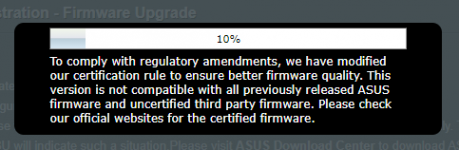
However the process continues and at the end the message was shown saying "update is successful, please reboot your router manually" (or something like that - standard message).
I've tried to reboot and to update the firmware several times - no success: it reboots but the firmware was still old.
Today I am at home and I updated the firmware without any problems mentioned above. By the way the reboot was automatic.
Any ideas why remote update scenario was not successful?
With release of 386.2 I have tried to update the firmware remoteley. The following screen appears:
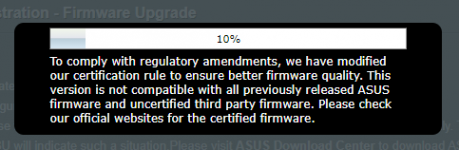
However the process continues and at the end the message was shown saying "update is successful, please reboot your router manually" (or something like that - standard message).
I've tried to reboot and to update the firmware several times - no success: it reboots but the firmware was still old.
Today I am at home and I updated the firmware without any problems mentioned above. By the way the reboot was automatic.
Any ideas why remote update scenario was not successful?
Jack Yaz
Part of the Furniture
Reading the changelog before installing new software would tooA search for 'blank icons' will give you the answer....
Dear all,
Behind the router of my ISP (NAT ) with sambashare 192.168.1.X , I am using the RTAC86U via NAT as a subnet 192.168.2.x . It is working fine with the current setup and I have no problem to access the samba share on the first NAT of my ISP.
But if I am choosing Cake as QOS , I found, that the transfer from the subnet 192.168.2.x to the NAT network 192.168.1.x is restricted in speed . I am only getting transfer rates about 400 kb/s.
After switching of the QOS completely I got transfer rates about 4mb/s with the same testfile.
Could that behavior be related to Cake ? And if so, is it possible to configure cake to allow higher transfer rates for this procedure ?
Thanks a lot.
Hugo
Behind the router of my ISP (NAT ) with sambashare 192.168.1.X , I am using the RTAC86U via NAT as a subnet 192.168.2.x . It is working fine with the current setup and I have no problem to access the samba share on the first NAT of my ISP.
But if I am choosing Cake as QOS , I found, that the transfer from the subnet 192.168.2.x to the NAT network 192.168.1.x is restricted in speed . I am only getting transfer rates about 400 kb/s.
After switching of the QOS completely I got transfer rates about 4mb/s with the same testfile.
Could that behavior be related to Cake ? And if so, is it possible to configure cake to allow higher transfer rates for this procedure ?
Thanks a lot.
Hugo
M
MvW
Guest
RTFCL would probably save at least half of the space used by this forum...Reading the changelog before installing new software would too
Add me to the list of folks who successfully upgraded, in my case from 386.1_0 to 386.2_0 on an AC86U. Cleared/refreshed the browser cache, and all the new images loaded like the OP notes said.
The only issue I have found so far is a minor graphical/UI one in Client Status:
View attachment 32795 View attachment 32796
- Chose to filter wireless devices by 2.4G, yet the "search bar" brings up the 5G details
- Chose to filter wireless devices by 5G, and the "search bar" brings up "undefined" details
- Wait a few seconds after #2, the Wired tab completely disappears, then reappears after a few more seconds
- if you go elsewhere in the UI and come back, you can repeat the issue at will
Upgraded firmware yesterday, waited until today to ensure things "settled", rebooted router, cleared/refreshed browser cache, and the graphical/UI issue persists.
I can confirm that I see exactly the same behavior in my RT-AX88U running FW 386.2. Anyway, the search bar still works as a search bar, so it is only a "cosmetic" issue with the text inside.
Until today I never knew I could filter by band in that view, but I also can confirm your findings. RT-AC86U running 386.2.
View attachment 32805
I am on stock FW (3.0.0.4.386_42095) and this happens, so not Merlin specific.
M
MvW
Guest
If you would be so kind to report it to Asus then, we look forward to a fix in the near future!I am on stock FW (3.0.0.4.386_42095) and this happens, so not Merlin specific.
Mr Tvardovsky
Regular Contributor
There’s a natural tendency to post in case of some issues, but on a brighter note, let me report a smooth (though dirty) upgrade of 3 x AC66U_B1 
- Status
- Not open for further replies.
Similar threads
- Replies
- 55
- Views
- 3K
- Replies
- 101
- Views
- 20K
- Replies
- 194
- Views
- 43K
- Replies
- 120
- Views
- 20K
- Replies
- 106
- Views
- 19K
Similar threads
Similar threads
-
-
Unable to establish VPN connection to my PiVPN (ovpn) from my Asus RT-AC86U running Asuswrt-Merlin 386.14
- Started by B0GDAN
- Replies: 1
-
Release Asuswrt-Merlin 386.14 is now available for AC models
- Started by RMerlin
- Replies: 258
-
-
Release Asuswrt-Merlin 386.13 / 386.13_2 is now available for AC models
- Started by RMerlin
- Replies: 83
-
Does Asuswrt-Merlin support Kill-Switch and Auto-Reconnect etc ?
- Started by alphaswe
- Replies: 0
-
-
-
-
Issues running OSCAM 11877 on Asus router with AsusWRT Merlin
- Started by userned
- Replies: 0
Latest threads
-
-
Did the BE98 Pro ever get it's AFC firmware update?
- Started by GunSmoke
- Replies: 2
-
Does Asuswrt-Merlin support Kill-Switch and Auto-Reconnect etc ?
- Started by alphaswe
- Replies: 0
-
Support SNBForums w/ Amazon
If you'd like to support SNBForums, just use this link and buy anything on Amazon. Thanks!
Sign Up For SNBForums Daily Digest
Get an update of what's new every day delivered to your mailbox. Sign up here!
Members online
Total: 425 (members: 13, guests: 412)

