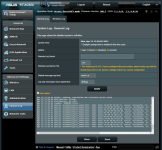Centrifuge
Senior Member
That's some dated firmware.RT-86U. I was previously using 381.xx
Merlin posts a changelog for his firmware, really interesting reading:
- NOTE: Some users upgrading might have to go through some
database maintenance on first boot, which means the
router might be slower or have a non-responsive webui
for a while.
This can take anywhere from 5 minutes up to an hour,
depending on your model, just give it time to complete
the process.