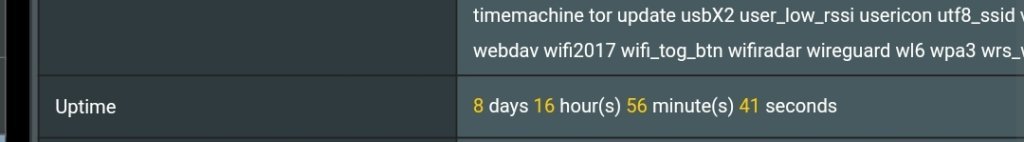No, because the mounting point is still /jffs . It's just the underlying filesystem that changed.Therefore, as a suggestion (not a request), would it be logical then to change all the referenced JFFS to UBIFS like "Enable UBIFS custom scripts and configs" and "Backup UBIFS partition" in these examples for the subject models in a future release?
Release Asuswrt-Merlin 388.1 is now available for all supported Wifi 6 models
- Thread starter RMerlin
- Start date
Is it deemed non-essential to ever need to format a UBIFS partition or maybe you are still trying to figure out how exactly to implement that option?No, because the mounting point is still /jffs . It's just the underlying filesystem that changed.
ColDen
Senior Member
Also good to know, in that case my suggestion become irrelevant.No, because the mounting point is still /jffs . It's just the underlying filesystem that changed.
Thanks Éric.
XIII
Very Senior Member
Migrating from AC86U/386.7_2 to AX6000/388.1 and I'm unable to set up IPSec VPN. How to fix the issue(s) below?
Code:
Dec 16 22:27:03 00[DMN] Starting IKE charon daemon (strongSwan 5.9.6, Linux 4.19.183, aarch64)
Dec 16 22:27:04 00[KNL] unable to set IPSEC_POLICY on socket: Operation not supported
Dec 16 22:27:04 00[NET] installing IKE bypass policy failed
Dec 16 22:27:04 00[KNL] unable to set IPSEC_POLICY on socket: Operation not supported
Dec 16 22:27:04 00[NET] installing IKE bypass policy failed
Dec 16 22:27:04 00[KNL] unable to set IPSEC_POLICY on socket: Operation not supported
Dec 16 22:27:04 00[NET] installing IKE bypass policy failed
Dec 16 22:27:04 00[KNL] unable to set IPSEC_POLICY on socket: Operation not supported
Dec 16 22:27:04 00[NET] installing IKE bypass policy failed
Dec 16 22:27:04 00[CFG] loading ca certificates from '/etc/ipsec.d/cacerts'
Dec 16 22:27:04 00[CFG] loaded ca certificate "C=TW, O=ASUS, CN=ASUS ax6000 Root CA" from '/etc/ipsec.d/cacerts/asusCert.pem'
Dec 16 22:27:04 00[CFG] loading aa certificates from '/etc/ipsec.d/aacerts'
Dec 16 22:27:04 00[CFG] loading ocsp signer certificates from '/etc/ipsec.d/ocspcerts'
Dec 16 22:27:04 00[CFG] loading attribute certificates from '/etc/ipsec.d/acerts'
Dec 16 22:27:04 00[CFG] loading crls from '/etc/ipsec.d/crls'
Dec 16 22:27:04 00[CFG] loading secrets from '/etc/ipsec.secrets'
Dec 16 22:27:04 00[CFG] loaded IKE secret for %any
Dec 16 22:27:04 00[CFG] loaded RSA private key from '/etc/ipsec.d/private/svrKey.pem'
Dec 16 22:27:04 00[LIB] loaded plugins: charon aes des rc2 sha2 sha1 md4 md5 random nonce x509 revocation constraints acert pubkey pkcs1 pkcs7 pkcs12 pgp dnskey sshkey pem openssl pkcs8 fips-prf curve25519 agent xcbc cmac hmac kdf drbg attr kernel-pfkey kernel-netlink socket-default stroke vici updown eap-identity eap-md5 eap-mschapv2 eap-tls eap-peap xauth-generic counters
Dec 16 22:27:04 00[JOB] spawning 8 worker threads
Dec 16 22:27:04 02[CFG] received stroke: add connection 'Host-to-Net'
Dec 16 22:27:04 02[CFG] adding virtual IP address pool 10.10.10.0/24
Dec 16 22:27:04 02[CFG] added configuration 'Host-to-Net'
Dec 16 22:27:04 07[CFG] received stroke: add connection 'Host-to-Netv2'
Dec 16 22:27:04 07[CFG] reusing virtual IP address pool 10.10.10.0/24
Dec 16 22:27:04 07[CFG] loaded certificate "C=TW, O=ASUS, CN=192.168.0.2" from 'svrCert.pem'
Dec 16 22:27:04 07[CFG] id 'REDACTED.asuscomm.com' not confirmed by certificate, defaulting to 'C=TW, O=ASUS, CN=192.168.0.2'
Dec 16 22:27:04 07[CFG] added configuration 'Host-to-Netv2'
Dec 16 22:27:04 00[DMN] SIGINT received, shutting downB255ea006
Regular Contributor
Hi @RMerlin
i am new to this forum and own a ASUS RT-AX88U with the actual Firmware 388.1 and uses the WireGuard protocol with more or less no complains but the speed it rather then slow. I do have a 1000 Mbit Cable internet connection but only get 100-200 Mbits with the VPN. How is that possible, why is it that slow? And why does the "Traffic classification" not work or notice the actual traffic (view attachment/ Screenshoot)?
i am new to this forum and own a ASUS RT-AX88U with the actual Firmware 388.1 and uses the WireGuard protocol with more or less no complains but the speed it rather then slow. I do have a 1000 Mbit Cable internet connection but only get 100-200 Mbits with the VPN. How is that possible, why is it that slow? And why does the "Traffic classification" not work or notice the actual traffic (view attachment/ Screenshoot)?
Attachments
Sebastienbo
Occasional Visitor
@merlin_user123 bug report: on AXE16000 there are a lot of gui bugs, especially when you try to disable the 6ghz channel, then for some reason it also disables 2,4ghz.
Another more anoying bug is that Guest wifi on 2,4 ghz doesnt work at all. (multiple reset tried) on both 388.1 firmwares
Another more anoying bug is that Guest wifi on 2,4 ghz doesnt work at all. (multiple reset tried) on both 388.1 firmwares
Jeffrey Young
Very Senior Member
Read the change log on the first post. Normal.Hi @RMerlin
i am new to this forum and own a ASUS RT-AX88U with the actual Firmware 388.1 and uses the WireGuard protocol with more or less no complains but the speed it rather then slow. I do have a 1000 Mbit Cable internet connection but only get 100-200 Mbits with the VPN. How is that possible, why is it that slow? And why does the "Traffic classification" not work or notice the actual traffic (view attachment/ Screenshoot)?
B255ea006
Regular Contributor
Read the change log on the first post. Normal.
Hi @Jeffrey Young
Are there any options to control the "NAT acceleration" in the router? Does that mean that i would have a faster internet speed with OpenVPN?
I see it is only possible to deactivate the whole NAT process for the router which will end in a uselessness, which i cannot image. Could you please explain? What would happen if i deactivate the NAT activation?
I see very little reason to implement this. The stock firmware is doing fine without it.Is it deemed non-essential to ever need to format a UBIFS partition or maybe you are still trying to figure out how exactly to implement that option?
Reformatting JFFS was more useful back in the day because some models like the RT-N66U would get the JFFS partition resized every time a new firmware that was bigger or smaller got flashed. This very rarely happens these days as routers have a fixed size partition, while the RT-N66U would use whatever space was left in the 32 MB flash.
Thanks,Make sure clients aren't connected to Guest Network 1, and that Intranet access isn't disabled if using a Guest Network.
I don't use guest network. It isn't switched on.
That makes sense, thanks for the explanation & all your hard work.I see very little reason to implement this. The stock firmware is doing fine without it.
Reformatting JFFS was more useful back in the day because some models like the RT-N66U would get the JFFS partition resized every time a new firmware that was bigger or smaller got flashed. This very rarely happens these days as routers have a fixed size partition, while the RT-N66U would use whatever space was left in the 32 MB flash.
outlaw78
Regular Contributor
skeal
Part of the Furniture
Have you tried CTRL + F5 to force refresh the cache.Not sure what I am doing to cause the ROG firmware to glitch on GUI but this is happening... A reboot will bring it back to original. Sometimes, the GUI also won't load AI Mesh section. A blank page is all that will show....
outlaw78
Regular Contributor
Yes. It happens on all my devices including my cell phone.Have you tried CTRL + F5 to force refresh the cache.
Jeffrey Young
Very Senior Member
An x86 mini pcFinally got WireGuard working on my RT-AX88U. Speeds are good. Latency is good.
View attachment 46461
So I guess this question is, Which router is even more powerful? Since I got an full duplex Gigabit connection.
I have tried very hard to use 388.1 but I keep getting a web GUI slow down to unusable speeds after a few days.
I'm pretty sure I used it on my GT-AX11000 for a time and had the same results, I'm using a GT-AX6000 now and have had to revert to 386.7_2.
I have tried resetting to factory defaults and configuring a new several times.
I have tried both setting HTTPS and HTTP.
Quality of service is being used and I've tried setting explicit up and down speeds which worked for a brief time when first done and then went back down hill.
I use two OpenVPN clients with a small number of VPN Director clients set as well as x3mRouting to direct Disney+, Paramount+ and Prime Video to the WAN (since they don't work using a VPN, I use Netflix US on a few selected devices).
I haven't yet played around with the VPNs to see if that makes a difference.
Any suggestions?
I'm pretty sure I used it on my GT-AX11000 for a time and had the same results, I'm using a GT-AX6000 now and have had to revert to 386.7_2.
I have tried resetting to factory defaults and configuring a new several times.
I have tried both setting HTTPS and HTTP.
Quality of service is being used and I've tried setting explicit up and down speeds which worked for a brief time when first done and then went back down hill.
I use two OpenVPN clients with a small number of VPN Director clients set as well as x3mRouting to direct Disney+, Paramount+ and Prime Video to the WAN (since they don't work using a VPN, I use Netflix US on a few selected devices).
I haven't yet played around with the VPNs to see if that makes a difference.
Any suggestions?
Works for me. I just disabled the 6 GHz band, it's staying disabled, and I have two clients currently connected to the 2.4 GHz band.especially when you try to disable the 6ghz channel, then for some reason it also disables 2,4ghz.
Works for me, I have a client currently connected to a 2.4 GHz Guest Network.Another more anoying bug is that Guest wifi on 2,4 ghz doesnt work at all.
There were a lot of bugs in Asus' 386 release for that device's wireless settings which I've fixed (and Asus will integrate in a future release on their end). Are you sure you aren't running an older firmware, or running something that replaces the webui content with custom pages?
Similar threads
- Replies
- 87
- Views
- 5K
- Replies
- 186
- Views
- 9K
- Replies
- 112
- Views
- 9K
- Replies
- 120
- Views
- 21K
- Replies
- 101
- Views
- 20K
Similar threads
Similar threads
-
-
-
robocfg Not Available on Asus GT-AXE11000 (Asuswrt-Merlin 388.8_4)?
- Started by garycnew
- Replies: 9
-
-
-
-
Asuswrt-Merlin 3004.388.8_2 - Switching from ‘automatic IP’ to ‘PPPoE’
- Started by AsusFreak
- Replies: 6
-
-
-
Latest threads
-
-
Installing New AX86u Pro - few basic questions please
- Started by Rizwan
- Replies: 3
-
Repeater / AP mode: how to find out which client is connected to which node?
- Started by MarkusI
- Replies: 2
-
-
AiMesh with Guest WiFi and a Switch - Configuration and Best Practices
- Started by sandiegoboy
- Replies: 1
Support SNBForums w/ Amazon
If you'd like to support SNBForums, just use this link and buy anything on Amazon. Thanks!
Sign Up For SNBForums Daily Digest
Get an update of what's new every day delivered to your mailbox. Sign up here!
Staff online
-
RMerlinAsuswrt-Merlin dev