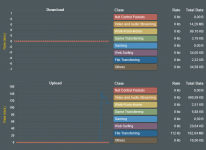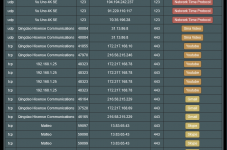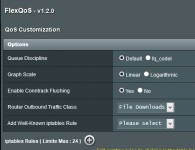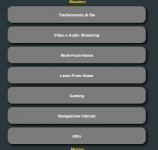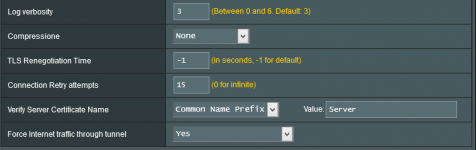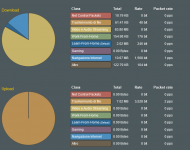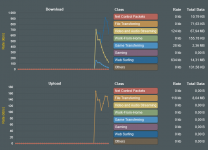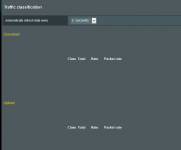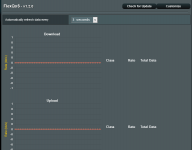FlexQoS v1.2.0 released 2021-02-07
Debug date : 2021-02-10 21:11:03+0100
Router Model : DSL-AC68U
Firmware Ver : 386.01_0-gnuton0_beta1
DPI/Sig Ver : 2.0.1 / 2.216
WAN iface : ppp0
tc WAN iface : eth0
IPv6 : disabled
Undf Prio : 2
Down Band : 19251
Up Band : 993
***********
Net Control : 1:10
Work-From-Home: 1:13
Gaming : 1:11
Others : 1:17
Web Surfing : 1:15
Streaming : 1:12
File Downloads: 1:16
Game Downloads: 1:14
***********
Downrates : 962, 2887, 5775, 3850, 962, 1925, 962, 1925
Downceils : 17325, 17325, 12320, 17325, 17325, 17325, 17325, 17325
Uprates : 198, 148, 99, 198, 49, 99, 49, 148
Upceils : 893, 893, 893, 893, 893, 893, 893, 893
***********
iptables settings: <>>udp>>500,4500>>3<>>udp>16384:16415>>>3<>>tcp>>119,563>>5<>>tcp>>80,443>08****>7<192.168.1.120>>udp>>!80,443>000000>0<192.168.1.201>>udp>>!80,443>000000>1<192.168.1.37>>udp>>!80,443>000000>1<>>udp>>443>0D00BE>2<>74.125.250.0/24>udp>>19302:19309>>3<192.168.1.19>>tcp>>443>13005E>2<192.168.1.10>>tcp>>443>13005E>2
-o br0 -p udp -m multiport --sports 500,4500 -j MARK --set-mark 0x8006ffff/0xc03fffff
-o ppp0 -p udp -m multiport --dports 500,4500 -j MARK --set-mark 0x4006ffff/0xc03fffff
-o br0 -p udp -m multiport --dports 16384:16415 -j MARK --set-mark 0x8006ffff/0xc03fffff
-o ppp0 -p udp -m multiport --sports 16384:16415 -j MARK --set-mark 0x4006ffff/0xc03fffff
-o br0 -p tcp -m multiport --sports 119,563 -j MARK --set-mark 0x8003ffff/0xc03fffff
-o ppp0 -p tcp -m multiport --dports 119,563 -j MARK --set-mark 0x4003ffff/0xc03fffff
-o br0 -p tcp -m multiport --sports 80,443 -m mark --mark 0x80080000/0xc03f0000 -j MARK --set-mark 0x803fffff/0xc03fffff
-o ppp0 -p tcp -m multiport --dports 80,443 -m mark --mark 0x40080000/0xc03f0000 -j MARK --set-mark 0x403fffff/0xc03fffff
-o br0 -d 192.168.1.120 -p udp -m multiport ! --sports 80,443 -m mark --mark 0x80000000/0xc03fffff -j MARK --set-mark 0x8009ffff/0xc03fffff
-o ppp0 -s 192.168.1.120 -p udp -m multiport ! --dports 80,443 -m mark --mark 0x40000000/0xc03fffff -j MARK --set-mark 0x4009ffff/0xc03fffff
-o br0 -d 192.168.1.201 -p udp -m multiport ! --sports 80,443 -m mark --mark 0x80000000/0xc03fffff -j MARK --set-mark 0x8008ffff/0xc03fffff
-o ppp0 -s 192.168.1.201 -p udp -m multiport ! --dports 80,443 -m mark --mark 0x40000000/0xc03fffff -j MARK --set-mark 0x4008ffff/0xc03fffff
-o br0 -d 192.168.1.37 -p udp -m multiport ! --sports 80,443 -m mark --mark 0x80000000/0xc03fffff -j MARK --set-mark 0x8008ffff/0xc03fffff
-o ppp0 -s 192.168.1.37 -p udp -m multiport ! --dports 80,443 -m mark --mark 0x40000000/0xc03fffff -j MARK --set-mark 0x4008ffff/0xc03fffff
-o br0 -p udp -m multiport --sports 443 -m mark --mark 0x800D00BE/0xc03fffff -j MARK --set-mark 0x8004ffff/0xc03fffff
-o ppp0 -p udp -m multiport --dports 443 -m mark --mark 0x400D00BE/0xc03fffff -j MARK --set-mark 0x4004ffff/0xc03fffff
-o br0 -s 74.125.250.0/24 -p udp -m multiport --sports 19302:19309 -j MARK --set-mark 0x8006ffff/0xc03fffff
-o ppp0 -d 74.125.250.0/24 -p udp -m multiport --dports 19302:19309 -j MARK --set-mark 0x4006ffff/0xc03fffff
-o br0 -d 192.168.1.19 -p tcp -m multiport --sports 443 -m mark --mark 0x8013005E/0xc03fffff -j MARK --set-mark 0x8004ffff/0xc03fffff
-o ppp0 -s 192.168.1.19 -p tcp -m multiport --dports 443 -m mark --mark 0x4013005E/0xc03fffff -j MARK --set-mark 0x4004ffff/0xc03fffff
-o br0 -d 192.168.1.10 -p tcp -m multiport --sports 443 -m mark --mark 0x8013005E/0xc03fffff -j MARK --set-mark 0x8004ffff/0xc03fffff
-o ppp0 -s 192.168.1.10 -p tcp -m multiport --dports 443 -m mark --mark 0x4013005E/0xc03fffff -j MARK --set-mark 0x4004ffff/0xc03fffff
***********
appdb rules: <000000>6<00006B>6<0D0007>5<0D0086>5<0D00A0>5<12003F>4<13****>4<14****>4
filter change dev br0 prio 2 protocol all handle 828::800 u32 flowid 1:17
filter change dev eth0 prio 2 protocol all handle 828::800 u32 flowid 1:17
filter add dev br0 protocol all prio 2 u32 match mark 0x8000006B 0xc03fffff flowid 1:17
filter add dev eth0 protocol all prio 2 u32 match mark 0x4000006B 0xc03fffff flowid 1:17
filter add dev br0 protocol all prio 15 u32 match mark 0x800D0007 0xc03fffff flowid 1:16
filter add dev eth0 protocol all prio 15 u32 match mark 0x400D0007 0xc03fffff flowid 1:16
filter add dev br0 protocol all prio 15 u32 match mark 0x800D0086 0xc03fffff flowid 1:16
filter add dev eth0 protocol all prio 15 u32 match mark 0x400D0086 0xc03fffff flowid 1:16
filter add dev br0 protocol all prio 15 u32 match mark 0x800D00A0 0xc03fffff flowid 1:16
filter add dev eth0 protocol all prio 15 u32 match mark 0x400D00A0 0xc03fffff flowid 1:16
filter add dev br0 protocol all prio 20 u32 match mark 0x8012003F 0xc03fffff flowid 1:15
filter add dev eth0 protocol all prio 20 u32 match mark 0x4012003F 0xc03fffff flowid 1:15
filter change dev br0 prio 22 protocol all handle 802::800 u32 flowid 1:15
filter change dev eth0 prio 22 protocol all handle 802::800 u32 flowid 1:15
filter change dev br0 prio 23 protocol all handle 804::800 u32 flowid 1:15
filter change dev eth0 prio 23 protocol all handle 804::800 u32 flowid 1:15
class change dev br0 parent 1:1 classid 1:10 htb overhead 40 linklayer ethernet prio 0 rate 962Kbit ceil 17325Kbit burst 3200b cburst 20800b quantum 12025
class change dev eth0 parent 1:1 classid 1:10 htb overhead 40 linklayer ethernet prio 0 rate 198Kbit ceil 893Kbit burst 3200b cburst 3200b quantum 2475
class change dev br0 parent 1:1 classid 1:11 htb overhead 40 linklayer ethernet prio 1 rate 2887Kbit ceil 17325Kbit burst 3200b cburst 20800b quantum 36087
class change dev eth0 parent 1:1 classid 1:11 htb overhead 40 linklayer ethernet prio 1 rate 148Kbit ceil 893Kbit burst 3200b cburst 3200b quantum 1850
class change dev br0 parent 1:1 classid 1:12 htb overhead 40 linklayer ethernet prio 2 rate 5775Kbit ceil 12320Kbit burst 3200b cburst 14400b quantum 72187
class change dev eth0 parent 1:1 classid 1:12 htb overhead 40 linklayer ethernet prio 2 rate 99Kbit ceil 893Kbit burst 3200b cburst 3200b quantum 1237
class change dev br0 parent 1:1 classid 1:13 htb overhead 40 linklayer ethernet prio 3 rate 3850Kbit ceil 17325Kbit burst 3200b cburst 20800b quantum 48125
class change dev eth0 parent 1:1 classid 1:13 htb overhead 40 linklayer ethernet prio 3 rate 198Kbit ceil 893Kbit burst 3200b cburst 3200b quantum 2475
class change dev br0 parent 1:1 classid 1:14 htb overhead 40 linklayer ethernet prio 4 rate 962Kbit ceil 17325Kbit burst 3200b cburst 20800b quantum 12025
class change dev eth0 parent 1:1 classid 1:14 htb overhead 40 linklayer ethernet prio 4 rate 49Kbit ceil 893Kbit burst 3200b cburst 3200b quantum 612
class change dev br0 parent 1:1 classid 1:15 htb overhead 40 linklayer ethernet prio 5 rate 1925Kbit ceil 17325Kbit burst 3200b cburst 20800b quantum 24062
class change dev eth0 parent 1:1 classid 1:15 htb overhead 40 linklayer ethernet prio 5 rate 99Kbit ceil 893Kbit burst 3200b cburst 3200b quantum 1237
class change dev br0 parent 1:1 classid 1:16 htb overhead 40 linklayer ethernet prio 6 rate 962Kbit ceil 17325Kbit burst 3200b cburst 20800b quantum 12025
class change dev eth0 parent 1:1 classid 1:16 htb overhead 40 linklayer ethernet prio 6 rate 49Kbit ceil 893Kbit burst 3200b cburst 3200b quantum 612
class change dev br0 parent 1:1 classid 1:17 htb overhead 40 linklayer ethernet prio 7 rate 1925Kbit ceil 17325Kbit burst 3200b cburst 20800b quantum 24062
class change dev eth0 parent 1:1 classid 1:17 htb overhead 40 linklayer ethernet prio 7 rate 148Kbit ceil 893Kbit burst 3200b cburst 3200b quantum 1850
qdisc replace dev br0 parent 1:2 fq_codel limit 1024
qdisc replace dev eth0 parent 1:2 fq_codel limit 1024
qdisc replace dev br0 parent 1:10 fq_codel limit 1024
qdisc replace dev eth0 parent 1:10 fq_codel limit 1024
qdisc replace dev br0 parent 1:11 fq_codel limit 1024
qdisc replace dev eth0 parent 1:11 fq_codel limit 1024
qdisc replace dev br0 parent 1:12 fq_codel limit 1024
qdisc replace dev eth0 parent 1:12 fq_codel limit 1024
qdisc replace dev br0 parent 1:13 fq_codel limit 1024
qdisc replace dev eth0 parent 1:13 fq_codel limit 1024
qdisc replace dev br0 parent 1:14 fq_codel limit 1024
qdisc replace dev eth0 parent 1:14 fq_codel limit 1024
qdisc replace dev br0 parent 1:15 fq_codel limit 1024
qdisc replace dev eth0 parent 1:15 fq_codel limit 1024
qdisc replace dev br0 parent 1:16 fq_codel limit 1024
qdisc replace dev eth0 parent 1:16 fq_codel limit 1024
qdisc replace dev br0 parent 1:17 fq_codel limit 1024
qdisc replace dev eth0 parent 1:17 fq_codel limit 1024