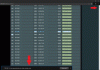Hey Guys...I know this is probably been beat to death....but I'm hoping someone might have an idea whats happening.?
I have been installing the Merlin firmware updates for a long time now, and haven't had an issue with them, until now. I have an ASUS RT-AC86U.
So far all firmware updates have gone without a hitch, except for the 384.9 alpha's and this new 284.9...
If I go back to 284.2 these errors do not show up, but as soon as I install this latest set. It's back a again...... I have done a factory reset before Iv'e installed them, I have copied how these errors, from the log menu. Maybe any Ideas......

kernal: dcd[8474]: unhadled level3 3 translation fault (11) at 0x000000000, esr 0x92000007
kernal: pgd - ffffffc011ea6000
kernal: [00000000] *pgd-000000000a5c2003, *pud=000000000a5c2003, "pmd=000000000a966003, *pte=0000000000000000
kernel: CPU: 1 PID: 8474 Comm: dcd Tainted: P O 4.1.27 #2
kernal: Hardware name: Broadcom-v8A (DT)
kernal: task: ffffffc0141a6b80 ti: ffffffc00a8fc000 task.ti: ffffffc00a8fc000
kernal: PC is at 0xf7213f44
kernal: LR is at 0x1dc74
kernal: pc : [<00000000f7213f44>] lr : [<000000000001dc74>] pstate: 600e0010
kernal: sp : 88888888ffb56bd8
kernal: x12 : 000000000009ff10
kernal: x11 : 00000000f64ff024 x10 : 00000000000a02b4
kernal: x9 : 00000000f64ffc60 x8 : 00000000000a076c
kernal: x7 : 00000000f64ffc98 x6 : 00000000000a0766
kernal: x5 : 0000000000000000 x4 : 00000000f64ffc44
kernal: x3 : 0000000000000000 x2 : 0000000000000000
kernal: x1 : 000000000007c674 x0 : 0000000000000000
---then later---
kernal: dcd[8472]: unhadled level3 3 translation fault (11) at 0x000000000, esr 0x92000007
kernal: pgd - ffffffc00b4fa000
kernel: [00000000] *pgd=00000000123d0003, *pud=00000000123d0003, *pmd=0000000012565003, *pte=0000000000000000
kernel: CPU: 1 PID: 4782 Comm: dcd Tainted: P O 4.1.27 #2
kernal: task: ffffffc01c085540 ti: ffffffc01e8a000 task.ti: ffffffc01e8fa000
kernal: PC is at 0xf71b3f44
kernal: LR is at 0x1dc74
kernel: sp : 00000000fff78468
kernel: x12: 000000000009ff10
kernel: x11: 00000000f64ff024 x10: 00000000000a02b4
kernel: x9 : 00000000f64ffc60 x8 : 00000000000a076c
Kernel: x7 : 00000000f64ffc98 x6 : 00000000000a0766
kernel: x5 : 0000000000000000 x4 : 00000000f64ffc44
kernel: x3 : 0000000000000000 x2 : 0000000000000000
kernel: x1 : 000000000007c674 x0 : 0000000000000000
---Then Later---
kernel: dcd[5461]: unhandled level 3 translation fault (11) at 0x00000000, esr 0x92000007
kernel: pgd = ffffffc012bbc000
kernel: [00000000] *pgd=0000000012042003, *pud=0000000012042003, *pmd=00000000121c4003, *pte=000000000000000
kernel: CPU: 1 PID: 5461 Comm: dcd Tainted: P O 4.1.27 #2
kernel: Hardware name: Broadcom-v8A (DT)
kernel: task: ffffffc01707f580 ti: ffffffc0114cc000 task.ti: ffffffc0114cc000
kernel: PC is at 0xf7590f44
kernel: LR is at 0x1dc74
kernel: pc : [<00000000f7590f44>] lr : [<000000000001dc74>] pstate: 600e0010
kernel: sp : 00000000ffd5d5b8
kernel: x12: 000000000009ff10
kernel: x11: 00000000f68ff024 x10: 00000000000a02b4
kernel: x9 : 00000000f68ffc60 x8 : 00000000000a076c
kernel: x7 : 00000000f68ffc98 x6 : 00000000000a0766
kernel: x5 : 0000000000000000 x4 : 00000000f68ffc44
kernel: x3 : 0000000000000000 x2 : 0000000000000000
kernel: x1 : 000000000007c674 x0 : 0000000000000000
Thanks in advance for any assistance......