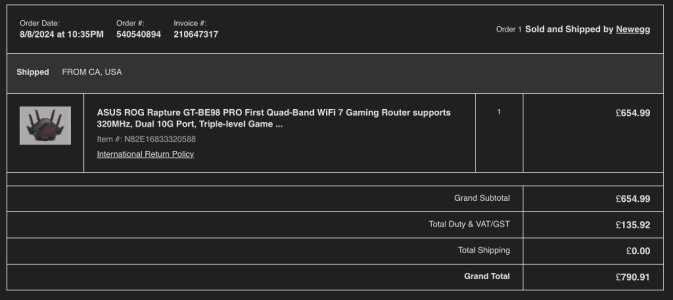Hi,
I've updated a RT-BE88U to this firmware and I'm having a problem if I use a Wireguard client.
I'm not sure if here is the place to post this.
The problem is I lose internet access from any LAN device if I reboot the router with the Wireguard client connected. The access through VPN works without problem. The Internet access from router works also.
I'm able to recover Internet access if I enable o disable the
Enable DoS protection, for example. But if I reboot the router I lose again Internet access from LAN devices.
Details:
Firstly, I've updated with no restore to factory defaults, keeping the settings and the problem has shown up.
Secondly, due to this problem, I've reflashed the firmware (last version again), restored to factory defaults and reconfigure the router manually, avoiding restore with backup file, but the problem remains.
Wireguard client:
Code:
interface: wgc1
public key: ESuRxg7qrQ33O+f8ZNvUq6lEhu25Yrx4/La/x+2cJWQ=
private key: (hidden)
listening port: 41800
peer: rRCPBi8gzsnIVMpMIytNShJGdMFJbzX/X9yyMJRaF2U=
preshared key: (hidden)
endpoint: SERVERIP:PORT
allowed ips: 0.0.0.0/0
latest handshake: 7 seconds ago. (sec:7)
transfer: 184 B received, 520 B sent
persistent keepalive: every 25 seconds
VPN Director:
According to this, only traffic to these network o that IP would be sent through VPN. Otherwise it would use WAN.
If I reboot the router:
- From a desktop I can reach other LAN through VPN:
Code:
$ traceroute -n 192.168.60.11
traceroute to 192.168.60.11 (192.168.60.11), 30 hops max, 60 byte packets
1 192.168.50.1 0.511 ms 0.527 ms 0.402 ms
2 10.60.0.1 131.227 ms 131.583 ms 131.725 ms
3 192.168.60.11 131.645 ms 131.583 ms 131.519 ms
- From a desktop I can't reach any other network:
Code:
$ traceroute -n 1.1.1.1
traceroute to 1.1.1.1 (1.1.1.1), 30 hops max, 60 byte packets
1 192.168.50.1 0.669 ms 0.564 ms 0.514 ms
2 * * *
3 * * *
...
29 * * *
30 * * *
- From the router I can reach any other network:
Code:
# traceroute -n 1.1.1.1
traceroute to 1.1.1.1 (1.1.1.1), 30 hops max, 38 byte packets
1 MYGATEWAY 0.652 ms 0.856 ms 0.972 ms
2 10.63.34.213 1.470 ms 1.969 ms 1.479 ms
3 10.63.0.246 1.975 ms 1.476 ms 10.63.0.73 2.478 ms
4 10.63.128.146 1.973 ms 10.63.33.185 2.475 ms 1.976 ms
5 10.63.128.169 2.473 ms 10.63.0.70 2.473 ms 10.63.128.169 2.978 ms
6 10.63.152.38 2.972 ms 10.63.36.212 3.971 ms 10.63.152.38 2.476 ms
7 170.250.254.118 3.975 ms 3.477 ms 170.250.254.37 3.478 ms
8 170.250.254.1 3.969 ms 170.250.254.9 3.976 ms 170.250.254.5 4.977 ms
9 170.250.254.5 3.975 ms 108.162.211.66 4.474 ms 170.250.254.5 4.475 ms
10 108.162.211.236 2.472 ms 108.162.211.232 3.977 ms 108.162.211.228 3.976 ms
11 1.1.1.1 2.968 ms 3.477 ms 108.162.211.228 3.479 ms
Routes:
Code:
# ip rule
0: from all lookup local
20: from all lookup 8437
11210: from all to 192.168.60.0/24 lookup wgc1
11211: from all to 54.242.237.204 lookup wgc1
32766: from all lookup main
32767: from all lookup default
Code:
# ip route show table wgc1
0.0.0.0/1 dev wgc1 scope link
10.60.0.1 dev wgc1 scope link
SERVERIP via MYGATEWAY dev eth0
128.0.0.0/1 dev wgc1 scope link
Code:
# ip route show table main
default via MYGATEWAY dev eth0
76.76.2.0 via MYGATEWAY dev eth0 metric 1
127.0.0.0/8 dev lo scope link
MYSUBNET/MASK dev eth0 proto kernel scope link src MYIP
MYGATEWAY dev eth0 proto kernel scope link
192.168.50.0/24 dev br0 proto kernel scope link src 192.168.50.1
192.168.52.0/24 dev br55 proto kernel scope link src 192.168.52.1
194.242.2.2 via MYGATEWAY dev eth0 metric 1
239.0.0.0/8 dev br0 scope link
Code:
# ip route get 1.1.1.1 from 192.168.50.3 iif br0
1.1.1.1 from 192.168.50.3 via MYGATEWAY dev eth0
cache iif br0
If for example I enable (or disable) DoS protection (no reboot) I can reach any Internet network from any LAN device. But the routes remain the same:
Code:
# ip rule
0: from all lookup local
20: from all lookup 8437
11210: from all to 192.168.60.0/24 lookup wgc1
11211: from all to 54.242.237.204 lookup wgc1
32766: from all lookup main
32767: from all lookup default
Code:
# ip route show table wgc1
0.0.0.0/1 dev wgc1 scope link
10.60.0.1 dev wgc1 scope link
SERVERIP via MYGATEWAY dev eth0
128.0.0.0/1 dev wgc1 scope link
Code:
# ip route show table main
default via MYGATEWAY dev eth0
76.76.2.0 via MYGATEWAY dev eth0 metric 1
127.0.0.0/8 dev lo scope link
MYSUBNET/MASK dev eth0 proto kernel scope link src MYIP
MYGATEWAY dev eth0 proto kernel scope link
192.168.50.0/24 dev br0 proto kernel scope link src 192.168.50.1
192.168.52.0/24 dev br55 proto kernel scope link src 192.168.52.1
194.242.2.2 via MYGATEWAY dev eth0 metric 1
239.0.0.0/8 dev br0 scope link
Code:
# ip route get 1.1.1.1 from 192.168.50.3 iif br0
1.1.1.1 from 192.168.50.3 via MYGATEWAY dev eth0
cache iif br0
What could be happening? Why do I lose Internet access from LAN devices when I reboot the router, but when I modify DoS protection or even disable/enable Firewall the problem disappears until the next reboot?
This behavior worries me in case the router reboots and I don't notice.
Regards