octopus
Part of the Furniture
Try to update to 384.8 and report again.bues afternoon, I'm from Chile, I have the AC68U asus, I have updated up to 384.5, at the moment of updating with the next firmware, it remains as factory and it deletes all the configuration, it is done by resetting the equipment again and it does not stop doing anything, just I can do it until 384.5, I would appreciate your help from now thanks, greetings from Chile