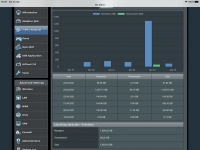running 386.2 on my ac86u for a few weeks now. I did a clean install and set everything up from scratch. I’ve noticed that I get spikes on the traffic analyser page. This has happened a few times now. This impacts the total download figures for the day. E.g once it said I did 600gb for a single day. On the attached screenshot it says I’ve done 1.2tb yesterday Which is obviously incorrect. Has anyone else experienced this? I know there was a fix for the hnd models but I never had this issue on previous versions. any ideas?
You are using an out of date browser. It may not display this or other websites correctly.
You should upgrade or use an alternative browser.
You should upgrade or use an alternative browser.
Release Asuswrt-Merlin 386.2 is now available
- Thread starter RMerlin
- Start date
- Status
- Not open for further replies.
Everything related to wifi is outside of my control.Thanks @RMerlin for the doing this firmware for this model! Running on 386.2 on my Asus GT-AX11000 everything seems to be working fine, but after the 2nd day I get this random WiFi Reboot . Let me know if I could PM you my Syslog since I really can't figure out if I'm doing something wrong or the router itself has a problem, since this issue was present during the stock firmware. Thanks again and stay safe!
Tuneboy2005
Occasional Visitor
Same here, also the GT-AX11000 and this is running great with Merlin firmware. Indeed better then stock for what i need it. Like using VPN server and client at the same time. Although in terms of stability either firmware is running rock solid on this router.v386. 2_2 works great on my GT-AX11000 far much better than the stock Asus firmware which keep having those random WiFi reboot problem. With the Merlin Firmware have not encountered any problem yet for the past 2 days.
Before i flashed Merlin i had an uptime of 95 days without a single reboot. I could go further but then i decided to flash Merlin. Now going for a new uptime record.
Glad I'm not the only oneView attachment 33415
Seeing the same on AC68U
Oh thank you so much Jeffrey! First time I've heard of that app , exactly what I needUse a service like pastebin and post your syslog here (redact any private stuff). Plenty of folks here willing to help.
cromwell2010
New Around Here
Anyone else getting their wifi just randomly disabled and the logs start generating this message every 30 seconds "rc_service: watchdog 2888:notify_rc start_cfgsync". The only way I have found to clear it and enable wifi is with a reboot of the router. Starting to happen every 3 days or so
dazedandlost
Regular Contributor
One thing I did not try, despite it being suggested here over and over again, was using the correct firmware for my router. The dirty f/w u/g went smooth as silk with the correct fimware.Here to report (as an observation only) that I am unable, after a double digit number of attempts, to upgrade (dirty) to 386.2_2 from the gui. I have paid attention during this thread to reports and suggestions re similar difficulties. I tried pretty much every one of them and also what has worked for me in the past.
Short summary: nothing works
Enormous thanks to Merlin and crew for their idiot proofing.
Fair warning, though: I am working hard on becoming a better idiot.
Yes you need to report to Asus and try stock firmware.Anyone else getting their wifi just randomly disabled and the logs start generating this message every 30 seconds "rc_service: watchdog 2888:notify_rc start_cfgsync". The only way I have found to clear it and enable wifi is with a reboot of the router. Starting to happen every 3 days or so
clweb
Regular Contributor
And tell Asus what is your router model.Yes you need to report to Asus and try stock firmware.
bbunge
Part of the Furniture
I set up an AC86U with 386.2_2 as a mesh node to my AX86U also running 386.2_2. Did this just to figure out why an old iPod Touch would not connect to the AX86U. Resetting the iPod network fixed the connection issue so I removed the AC86U as a mesh node from the AX86U GUI.
Powered up the AC86U up today to configure it to give to a friend. Had a PC connected to the LAN 1 port with no WAN connection. Surprise! The PC had Internet access! No, the PC WIFI was off and just the Ethernet connection to the AC86U was active. Reason: the AC86U was connected to the AX86U router even though the AX86U AiMesh showed no connection. Did not take the time to figure out why the AC86U had not reset to factory when it was removed as a node. Just did a hard factory reset and configured the AC86U manually.
This may be a one off issue that just happened to me but I thought it worth documenting in case someone else has the same problem.
Powered up the AC86U up today to configure it to give to a friend. Had a PC connected to the LAN 1 port with no WAN connection. Surprise! The PC had Internet access! No, the PC WIFI was off and just the Ethernet connection to the AC86U was active. Reason: the AC86U was connected to the AX86U router even though the AX86U AiMesh showed no connection. Did not take the time to figure out why the AC86U had not reset to factory when it was removed as a node. Just did a hard factory reset and configured the AC86U manually.
This may be a one off issue that just happened to me but I thought it worth documenting in case someone else has the same problem.
Stephen Harrington
Very Senior Member
as the post-release feedback has died down.
A tribute yet again to your fine work Sir!
I must say that the combination of 386.2_2 and killer new hardware in the guise of an RT-AX86U is personally proving to be a really, really stable and powerful combo with clearly plenty of headroom in reserve for future AMTM-induced “tinkering”.
Thanks again @RMerlin !
I too have been quite surprised at how quiet many of the usual hot topics have gone in the last few days: crickets? ...or the calm before the next round of firmware alphas? Although I doubt that to be imminent, as we haven't seen new drops from Asus (of course, perhaps only @RMerlin has seen something coming before the rest of us have).I'm going to lock this thread in the coming days, as the post-release feedback has died down.
Yes, you'll be fine. Unmount the USB drive (if any) from the main UI (just leave it) in, flash 386.2, it will reboot afterwards and automagically mount your USB drive (if any) again and you're good to go. Let it settle for 15 minutes, do a power cycle, and enjoy the ride.
The only usb drive I have is for jffs. Nothing else. Would I need to unmount it still?! I guess your recommendation is for potential shared drives with content/media right?
gspannu
Senior Member
Is the 386.3 alpha coming up soon....I'm going to lock this thread in the coming days, as the post-release feedback has died down.
JGrana
Very Senior Member
Or maybe the man is busy working on a new, yet to be announced router?Is the 386.3 alpha coming up soon....
You should follow @RMerlinDev on Twitter ;-)
D
Deleted member 22229
Guest
Is the 386.3 alpha coming up soon....
Doubt it there has been no updated GPL what so ever from Asus so there is nothing to work with.
John Fitzgerald
Very Senior Member
GitHub shows some impending action towards future 386.3:Is the 386.3 alpha coming up soon....
GitHub - RMerl/asuswrt-merlin.ng: Third party firmware for Asus routers (newer codebase)
Third party firmware for Asus routers (newer codebase) - RMerl/asuswrt-merlin.ng
Updated documentation · RMerl/asuswrt-merlin.ng@415c12b
Third party firmware for Asus routers (newer codebase) - Updated documentation · RMerl/asuswrt-merlin.ng@415c12b
- Status
- Not open for further replies.
Similar threads
- Replies
- 101
- Views
- 19K
- Replies
- 194
- Views
- 41K
- Replies
- 114
- Views
- 18K
- Replies
- 106
- Views
- 19K
- Replies
- 469
- Views
- 64K
Similar threads
Similar threads
-
-
Unable to establish VPN connection to my PiVPN (ovpn) from my Asus RT-AC86U running Asuswrt-Merlin 386.14
- Started by B0GDAN
- Replies: 1
-
Release Asuswrt-Merlin 386.14 is now available for AC models
- Started by RMerlin
- Replies: 258
-
-
Release Asuswrt-Merlin 386.13 / 386.13_2 is now available for AC models
- Started by RMerlin
- Replies: 83
-
Beta Asuswrt-Merlin 386.13 beta is now available for AC models
- Started by RMerlin
- Replies: 32
-
Asuswrt-Merlin Change Operation Mode Fails via NVRAM Variables
- Started by garycnew
- Replies: 15
-
robocfg Not Available on Asus GT-AXE11000 (Asuswrt-Merlin 388.8_4)?
- Started by garycnew
- Replies: 9
-
-
Can i install flask on asuswrt-merlin on usb with pip?
- Started by Sandman1
- Replies: 0
Latest threads
-
Aimesh or Media bridge mode for AC router to AX main router
- Started by apvm
- Replies: 1
-
-
Release ASUS TUF-AX3000 V2 Firmware version 3.0.0.4.388_23859 (2025/03/12)
- Started by fruitcornbread
- Replies: 0
-
Release ASUS RT-AX68U Firmware version 3.0.0.4.388_24720 (2025/03/12)
- Started by fruitcornbread
- Replies: 0
-
Release ASUS GT-AC5300 Firmware version 3.0.0.4.386_51582 (2025/03/12)
- Started by fruitcornbread
- Replies: 0
Support SNBForums w/ Amazon
If you'd like to support SNBForums, just use this link and buy anything on Amazon. Thanks!
Sign Up For SNBForums Daily Digest
Get an update of what's new every day delivered to your mailbox. Sign up here!