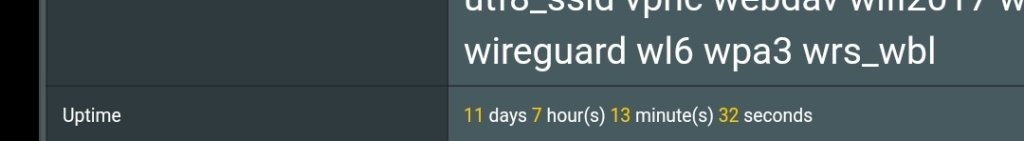Took awhile but I think I've captured it, whatever it is. Got back online after a weekend away, because if it was going to go it was going to happen while I was away (Murphy's Law in action).
It did, noticed the speedtests were off, went to the date and time of the first drop and found these in the external log withing the 30 minute window (12/42). Performance never/hasn't recovered. Asymmetrical results Router / WiFi / Wired, enough to notice on WiFi / Wired but not enough that it impacts the day to day of things. As we get back up to speed in terms of our use, I expect I'll be rebooting the AX88u later this evening. Spanning tree still off, Memory at 75%, nvram 56%, no QOS, swap 0Kb, jffs 7%, modem speedtest in the 980's. Log level set to debug and all messages logged... Still digging through the log (24hr x 7 for a few days) for any other anomalies, if any...
kernel: Init chrdev /dev/idp with major 190
kernel: tdts: tcp_conn_max = 8000
kernel: tdts: tcp_conn_timeout = 300 sec
kernel: SHN Release Version: 2.0.2 36f59aa
kernel: UDB Core Version: 0.2.20
kernel: Init chrdev /dev/idpfw with major 191
kernel: IDPfw: flush fc
kernel: IDPfw: IDPfw is ready
kernel: sizeof forward pkt param = 280
BWDPI: fun bitmap = 3
rc_service: cfg_server 22412:notify_rc update_sta_binding;
custom_script: Running /jffs/scripts/service-event (args: update_sta_binding)
Haven't done any research other than to correlate the log to the graph but all the entries before and after this snippet are what I typically observe, so far. But if anyone wants to see the entire log for that day, the days before or after, I have it them.