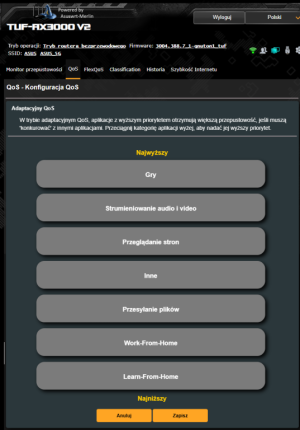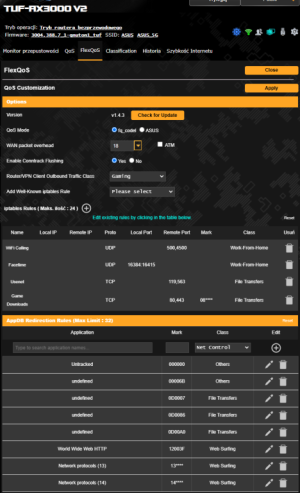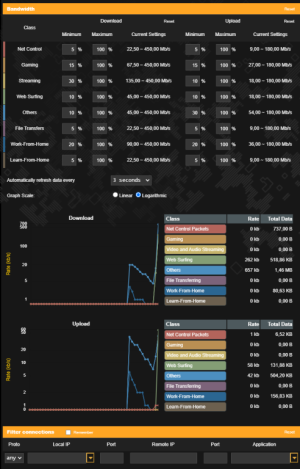Hello,
I have a problem setting FlexQos. In my case, this qos only hinders instead of helping. My speed on speedtest is 520Mbps download and 220 upload. It can be assumed that this is a 500/200 connection.
Description of the problem:
Without the qos bufferbloat settings, I show +15ms for download, and +30ms when the link is clogged. With flexqos it is +30/+40 to start with and after the packages are full it is +50/+60.
What I would like to get:
I would like to go down to +0/+5 for bufferbloat for download.
Please help. I am sending my flexqos settings in the attachment.
I have a problem setting FlexQos. In my case, this qos only hinders instead of helping. My speed on speedtest is 520Mbps download and 220 upload. It can be assumed that this is a 500/200 connection.
Description of the problem:
Without the qos bufferbloat settings, I show +15ms for download, and +30ms when the link is clogged. With flexqos it is +30/+40 to start with and after the packages are full it is +50/+60.
What I would like to get:
I would like to go down to +0/+5 for bufferbloat for download.
Please help. I am sending my flexqos settings in the attachment.