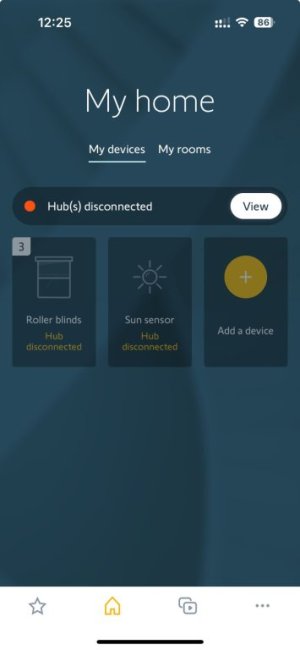Jun 27 22:29:48 rc_service: httpd 1667:notify_rc restart_wan_if 0
Jun 27 22:29:50 pppd[3281]: Plugin rp-pppoe.so loaded.
Jun 27 22:29:50 pppd[3281]: RP-PPPoE plugin version 3.11 compiled against pppd 2.4.7
Jun 27 22:29:50 pppd[3283]: pppd 2.4.7 started by xxxyyy, uid 0
Jun 27 22:29:50 pppd[3283]: PPP session is 17228 (0x434c)
Jun 27 22:29:50 pppd[3283]: Connected to fa:16:3e:05:dc:23 via interface vlan100
Jun 27 22:29:50 pppd[3283]: Using interface ppp0
Jun 27 22:29:50 pppd[3283]: Connect: ppp0 <--> vlan100
Jun 27 22:29:50 pppd[3283]: Remote message: Access Accepted.^@
Jun 27 22:29:50 pppd[3283]: PAP authentication succeeded
Jun 27 22:29:50 pppd[3283]: peer from calling number FA:16:3E:05:DC:23 authorized
Jun 27 22:29:50 lldpd[1744]: removal request for address of 78.2.89.42%28, but no knowledge of it
Jun 27 22:29:50 pppd[3283]: local IP address 78.2.89.42
Jun 27 22:29:50 pppd[3283]: remote IP address 172.27.99.1
Jun 27 22:29:50 lldpd[1744]: removal request for address of 172.27.99.1%28, but no knowledge of it
Jun 27 22:29:50 lldpd[1744]: removal request for address of 78.2.89.42%28, but no knowledge of it
Jun 27 22:29:50 lldpd[1744]: removal request for address of 78.2.89.42%28, but no knowledge of it
Jun 27 22:29:50 custom_script: Running /jffs/scripts/firewall-start (args: ppp0)
Jun 27 22:29:50 dnsmasq[2061]: read /etc/hosts - 22 names
Jun 27 22:29:50 dnsmasq[2061]: using nameserver 127.0.1.1#53
Jun 27 22:29:50 dnsmasq[2061]: using only locally-known addresses for mask-h2.icloud.com
Jun 27 22:29:50 dnsmasq[2061]: using only locally-known addresses for mask.icloud.com
Jun 27 22:29:50 dnsmasq[2061]: using only locally-known addresses for _dns.resolver.arpa
Jun 27 22:29:50 dnsmasq[2061]: using only locally-known addresses for use-application-dns.net
Jun 27 22:29:50 dnsmasq[2061]: using nameserver 127.0.1.1#53
Jun 27 22:29:50 dnsmasq[2061]: using only locally-known addresses for mask-h2.icloud.com
Jun 27 22:29:50 dnsmasq[2061]: using only locally-known addresses for mask.icloud.com
Jun 27 22:29:50 dnsmasq[2061]: using only locally-known addresses for _dns.resolver.arpa
Jun 27 22:29:50 dnsmasq[2061]: using only locally-known addresses for use-application-dns.net
Jun 27 22:29:50 wan: finish adding multi routes
Jun 27 22:29:50 openvpn-routing: Applying all killswitches
Jun 27 22:29:50 miniupnpd[2039]: shutting down MiniUPnPd
Jun 27 22:29:50 miniupnpd[3425]: Error: option ext_ip contains invalid address
Jun 27 22:29:50 ddns: WAN(0) IP is empty.(10)
Jun 27 22:29:50 rc_service: ip-up 3289:notify_rc stop_samba
Jun 27 22:29:50 Samba_Server: smb daemon is stopped
Jun 27 22:29:51 rc_service: ip-up 3289:notify_rc start_samba
Jun 27 22:29:51 dnsmasq[2061]: exiting on receipt of SIGTERM
Jun 27 22:29:51 stubby[3433]: Stubby version: Stubby 0.4.2
Jun 27 22:29:51 dnsmasq[3437]: started, version 2.90 cachesize 1500
Jun 27 22:29:51 dnsmasq[3437]: DNSSEC validation enabled
Jun 27 22:29:51 dnsmasq[3437]: configured with trust anchor for <root> keytag 20326
Jun 27 22:29:51 dnsmasq[3437]: asynchronous logging enabled, queue limit is 5 messages
Jun 27 22:29:51 dnsmasq-dhcp[3437]: DHCP, IP range 192.168.102.2 -- 192.168.102.254, lease time 1d
Jun 27 22:29:51 dnsmasq-dhcp[3437]: DHCP, IP range 192.168.101.2 -- 192.168.101.254, lease time 1d
Jun 27 22:29:51 dnsmasq-dhcp[3437]: DHCP, IP range 192.168.1.2 -- 192.168.1.254, lease time 1d
Jun 27 22:29:51 dnsmasq[3437]: using only locally-known addresses for mask-h2.icloud.com
Jun 27 22:29:51 dnsmasq[3437]: using only locally-known addresses for mask.icloud.com
Jun 27 22:29:51 dnsmasq[3437]: using only locally-known addresses for _dns.resolver.arpa
Jun 27 22:29:51 dnsmasq[3437]: using only locally-known addresses for use-application-dns.net
Jun 27 22:29:51 dnsmasq[3437]: read /etc/hosts - 22 names
Jun 27 22:29:51 dnsmasq[3437]: using nameserver 127.0.1.1#53
Jun 27 22:29:51 dnsmasq[3437]: using only locally-known addresses for mask-h2.icloud.com
Jun 27 22:29:51 dnsmasq[3437]: using only locally-known addresses for mask.icloud.com
Jun 27 22:29:51 dnsmasq[3437]: using only locally-known addresses for _dns.resolver.arpa
Jun 27 22:29:51 dnsmasq[3437]: using only locally-known addresses for use-application-dns.net
Jun 27 22:29:51 dnsmasq[3437]: using nameserver 127.0.1.1#53
Jun 27 22:29:51 dnsmasq[3437]: using only locally-known addresses for mask-h2.icloud.com
Jun 27 22:29:51 dnsmasq[3437]: using only locally-known addresses for mask.icloud.com
Jun 27 22:29:51 dnsmasq[3437]: using only locally-known addresses for _dns.resolver.arpa
Jun 27 22:29:51 dnsmasq[3437]: using only locally-known addresses for use-application-dns.net
Jun 27 22:30:05 WAN(0)_Connection: WAN was restored.
Jun 27 22:30:05 dnsmasq[3437]: read /etc/hosts - 22 names
Jun 27 22:30:05 dnsmasq[3437]: using nameserver 127.0.1.1#53
Jun 27 22:30:05 dnsmasq[3437]: using only locally-known addresses for mask-h2.icloud.com
Jun 27 22:30:05 dnsmasq[3437]: using only locally-known addresses for mask.icloud.com
Jun 27 22:30:05 dnsmasq[3437]: using only locally-known addresses for _dns.resolver.arpa
Jun 27 22:30:05 dnsmasq[3437]: using only locally-known addresses for use-application-dns.net
Jun 27 22:30:05 dnsmasq[3437]: using nameserver 127.0.1.1#53
Jun 27 22:30:05 dnsmasq[3437]: using only locally-known addresses for mask-h2.icloud.com
Jun 27 22:30:05 dnsmasq[3437]: using only locally-known addresses for mask.icloud.com
Jun 27 22:30:05 dnsmasq[3437]: using only locally-known addresses for _dns.resolver.arpa
Jun 27 22:30:05 dnsmasq[3437]: using only locally-known addresses for use-application-dns.net
Jun 27 22:30:11 avahi-daemon[1625]: Joining mDNS multicast group on interface vlan100.IPv4 with address 169.254.136.82.
Jun 27 22:30:11 avahi-daemon[1625]: New relevant interface vlan100.IPv4 for mDNS.
Jun 27 22:30:11 avahi-daemon[1625]: Registering new address record for 169.254.136.82 on vlan100.IPv4.
Jun 27 22:30:11 custom_script: Running /jffs/scripts/firewall-start (args: ppp0)
Jun 27 22:30:11 dnsmasq[3437]: read /etc/hosts - 22 names
Jun 27 22:30:11 dnsmasq[3437]: using nameserver 127.0.1.1#53
Jun 27 22:30:11 dnsmasq[3437]: using only locally-known addresses for mask-h2.icloud.com
Jun 27 22:30:11 dnsmasq[3437]: using only locally-known addresses for mask.icloud.com
Jun 27 22:30:11 dnsmasq[3437]: using only locally-known addresses for _dns.resolver.arpa
Jun 27 22:30:11 dnsmasq[3437]: using only locally-known addresses for use-application-dns.net
Jun 27 22:30:11 dnsmasq[3437]: using nameserver 127.0.1.1#53
Jun 27 22:30:11 dnsmasq[3437]: using only locally-known addresses for mask-h2.icloud.com
Jun 27 22:30:11 dnsmasq[3437]: using only locally-known addresses for mask.icloud.com
Jun 27 22:30:11 dnsmasq[3437]: using only locally-known addresses for _dns.resolver.arpa
Jun 27 22:30:11 dnsmasq[3437]: using only locally-known addresses for use-application-dns.net
Jun 27 22:30:11 kernel: ^[[0;33;41m[ERROR pktrunner] buildFlowKey,210: LAN flow is not supported: Rx 0, Tx 6^[[0m
Jun 27 22:30:11 kernel: ^[[0;33;41m[ERROR pktrunner] runnerMcast_deactivate,736: Cannot rdpa_mcast_flow_find, ret = -5^[[0m
Jun 27 22:30:11 kernel: ^[[0;33;41m[ERROR pktrunner] buildFlowKey,210: LAN flow is not supported: Rx 0, Tx 2^[[0m
Jun 27 22:30:11 kernel: ^[[0;33;41m[ERROR pktrunner] runnerMcast_deactivate,736: Cannot rdpa_mcast_flow_find, ret = -5^[[0m
Jun 27 22:30:11 kernel: ^[[0;33;41m[ERROR pktrunner] buildFlowKey,210: LAN flow is not supported: Rx 0, Tx 2^[[0m
Jun 27 22:30:11 kernel: ^[[0;33;41m[ERROR pktrunner] runnerMcast_deactivate,736: Cannot rdpa_mcast_flow_find, ret = -5^[[0m
Jun 27 22:30:11 zcip_client: configured 169.254.136.82
Jun 27 22:30:12 kernel: ^[[0;33;41m[ERROR pktrunner] buildFlowKey,210: LAN flow is not supported: Rx 0, Tx 2^[[0m
Jun 27 22:30:12 kernel: ^[[0;33;41m[ERROR pktrunner] runnerMcast_activate,650: ADD_PORT Port 0x08 has already been added^[[0m
Jun 27 22:30:13 kernel: ^[[0;33;41m[ERROR pktrunner] buildFlowKey,210: LAN flow is not supported: Rx 0, Tx 6^[[0m
Jun 27 22:30:13 kernel: ERR: rdpa_if_to_rdd_bridge_port#235: Can't map rdpa_if 891307828 to rdd bridge port
Jun 27 22:30:13 kernel: ^[[0;33;41m[ERROR pktrunner] __fhwPktRunnerActivate,406: Mcast modify Invalid key_in <0:4294967295>; ^[[0m
Jun 27 22:30:13 kernel: ^[[0;33;41m[ERROR pktrunner] __fhwPktRunnerActivate,416: Mcast modify Invalid pktRunner_flow_idx <0:1048575>; ^[[0m
Jun 27 22:30:20 kernel: ^[[0;33;41m[ERROR pktrunner] buildFlowKey,210: LAN flow is not supported: Rx 0, Tx 2^[[0m
Jun 27 22:30:20 kernel: ERR: rdpa_if_to_rdd_bridge_port#235: Can't map rdpa_if 891307828 to rdd bridge port
Jun 27 22:30:20 kernel: ^[[0;33;41m[ERROR pktrunner] runnerMcast_activate,650: ADD_PORT Port 0x08 has already been added^[[0m
Jun 27 22:30:20 watchdog: start ddns.
Jun 27 22:30:20 ddns: update CUSTOM , wan_unit 0
Jun 27 22:30:20 ddns: Clear ddns cache.
Jun 27 22:30:20 custom_script: Running /jffs/scripts/ddns-start (args: 78.2.89.42)
Jun 27 22:30:21 ddns: Completed custom ddns update